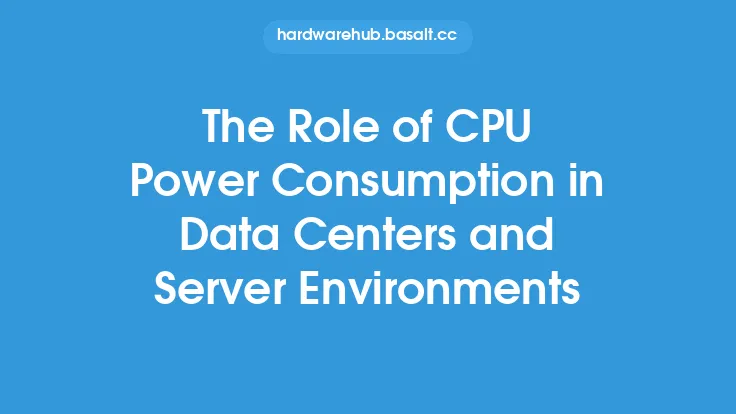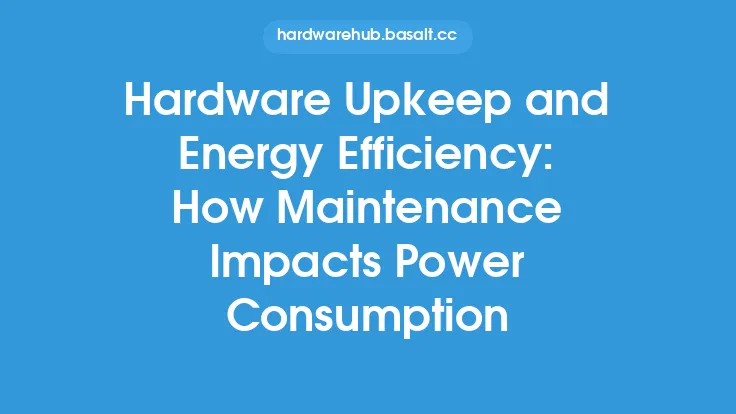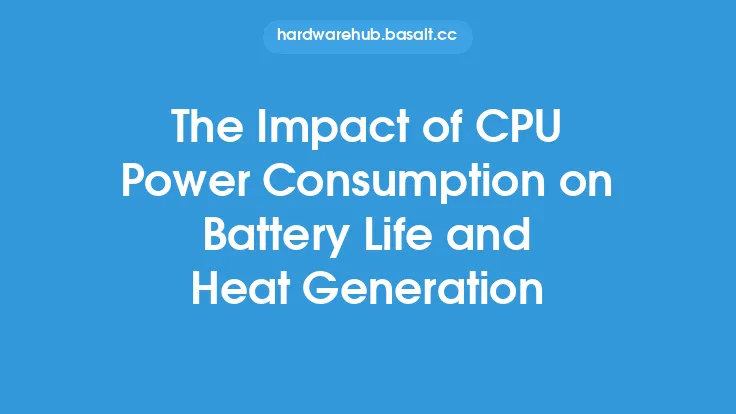Reducing CPU power consumption is crucial in today's computing landscape, where energy efficiency and heat management are becoming increasingly important. As technology advances, the demand for powerful processors that can handle complex tasks while minimizing energy usage has grown significantly. In this article, we will delve into the tips and best practices for reducing CPU power consumption, exploring the technical aspects and providing actionable advice for users and system administrators.
Introduction to CPU Power Management
CPU power management refers to the techniques and strategies used to minimize the power consumption of a central processing unit (CPU) while maintaining its performance. This involves a combination of hardware and software optimizations, as well as user-level adjustments. Modern CPUs are designed with power management features, such as dynamic voltage and frequency scaling (DVFS), which allow them to adjust their power consumption based on workload demands. However, there are additional steps that can be taken to further reduce power consumption.
Understanding CPU Power States
CPUs have various power states that determine their level of activity and power consumption. The most common power states include:
- C0 (Running): The CPU is actively executing instructions and consuming maximum power.
- C1 (Halt): The CPU is idle, but still consuming some power.
- C2 (Stop-Clock): The CPU clock is stopped, reducing power consumption.
- C3 (Sleep): The CPU is in a low-power state, with reduced voltage and clock speed.
- C6 (Deep Sleep): The CPU is in an even lower power state, with minimal voltage and clock speed.
Understanding these power states is essential for optimizing CPU power consumption.
Optimizing CPU Settings
To reduce CPU power consumption, users can optimize their CPU settings by:
- Adjusting the CPU frequency: Lowering the CPU frequency can significantly reduce power consumption. This can be done using tools like CPU-Z or by adjusting the BIOS settings.
- Enabling power-saving features: Most modern CPUs have built-in power-saving features, such as Intel's SpeedStep or AMD's PowerNow!. These features can be enabled in the BIOS or through software.
- Disabling unnecessary CPU cores: If a system has multiple CPU cores, disabling unused cores can help reduce power consumption.
Software-Level Optimizations
Software-level optimizations can also play a significant role in reducing CPU power consumption. Some strategies include:
- Using power-efficient software: Some software applications are designed to be more power-efficient than others. Users can opt for these applications to reduce CPU power consumption.
- Optimizing code: Developers can optimize their code to reduce CPU usage and power consumption. This can be achieved through techniques like loop unrolling, caching, and parallel processing.
- Using power management software: Tools like Intel's Extreme Tuning Utility or AMD's Overdrive can help users monitor and adjust their CPU power consumption.
Hardware-Level Optimizations
Hardware-level optimizations can also help reduce CPU power consumption. Some strategies include:
- Using a power-efficient CPU: Choosing a CPU with a low thermal design power (TDP) can help reduce power consumption.
- Adding a CPU cooler: A high-quality CPU cooler can help reduce CPU temperatures, which can lead to increased power consumption.
- Upgrading to a more efficient motherboard: Some motherboards are designed with power efficiency in mind, featuring features like voltage regulation and power phase control.
Best Practices for Reducing CPU Power Consumption
To reduce CPU power consumption, users and system administrators should follow these best practices:
- Monitor CPU usage: Keep an eye on CPU usage to identify areas where power consumption can be optimized.
- Adjust CPU settings: Adjust CPU settings, such as frequency and voltage, to optimize power consumption.
- Use power-efficient software: Opt for power-efficient software and applications to reduce CPU power consumption.
- Maintain proper cooling: Ensure proper cooling to prevent overheating, which can lead to increased power consumption.
- Upgrade to energy-efficient hardware: Consider upgrading to energy-efficient hardware, such as a power-efficient CPU or motherboard.
Conclusion
Reducing CPU power consumption is essential in today's computing landscape, where energy efficiency and heat management are becoming increasingly important. By understanding CPU power management, optimizing CPU settings, and using software and hardware-level optimizations, users and system administrators can significantly reduce CPU power consumption. By following the tips and best practices outlined in this article, users can help minimize their system's environmental impact while maintaining performance and reducing energy costs.