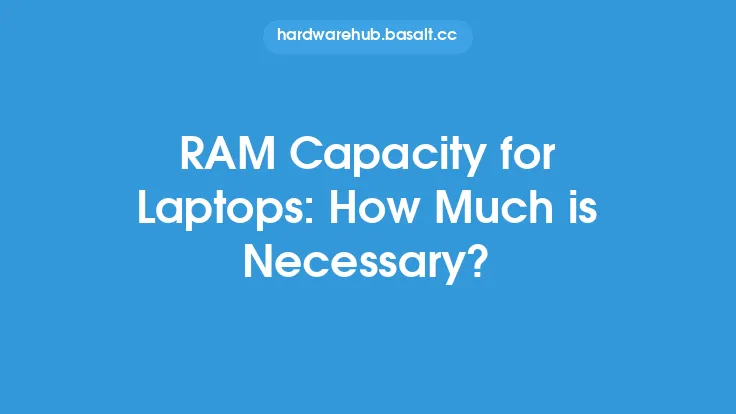When it comes to laptops, having sufficient and high-quality RAM is crucial for ensuring smooth performance, multitasking, and overall user experience. With numerous RAM brands available in the market, selecting the right one for your laptop can be a daunting task. In this article, we will delve into the world of popular RAM brands for laptops, exploring their features, benefits, and technical specifications.
Introduction to Laptop RAM
Laptop RAM, also known as SODIMM (Small Outline Dual In-Line Memory Module), is a type of memory module specifically designed for laptops. It is smaller and more power-efficient than desktop RAM, making it ideal for mobile devices. Laptop RAM is available in various capacities, ranging from 2GB to 64GB, and speeds, including 1333MHz, 1600MHz, 1866MHz, and 2133MHz. When choosing a RAM brand for your laptop, it is essential to consider factors such as compatibility, speed, and capacity to ensure optimal performance.
Popular RAM Brands for Laptops
Several RAM brands are popular among laptop users, each offering unique features and benefits. Some of the most well-known brands include:
- Corsair: Known for their high-performance RAM modules, Corsair offers a range of laptop RAM options, including the popular Vengeance and ValueSelect series.
- Kingston: Kingston is a renowned brand in the RAM industry, offering a wide range of laptop RAM modules, including the HyperX and ValueRAM series.
- Crucial: Crucial, a subsidiary of Micron, offers high-quality laptop RAM modules, including the popular Ballistix and Crucial series.
- Samsung: Samsung is a well-established brand in the technology industry, offering high-performance laptop RAM modules, including the popular DDR3 and DDR4 series.
- Transcend: Transcend is a Taiwanese company that offers a range of laptop RAM modules, including the popular JetRAM and DDR3 series.
Technical Specifications and Features
When selecting a RAM brand for your laptop, it is crucial to consider technical specifications and features. Some key factors to look out for include:
- Speed: Measured in MHz, RAM speed refers to the rate at which data is transferred between the RAM and the laptop's processor. Faster RAM speeds, such as 2133MHz, can improve overall performance.
- Capacity: Measured in GB, RAM capacity refers to the amount of data that can be stored in the RAM module. Higher capacities, such as 16GB or 32GB, can improve multitasking and performance.
- Type: Laptop RAM is available in two main types: DDR3 and DDR4. DDR4 RAM is faster and more power-efficient than DDR3 RAM.
- Voltage: Measured in volts, RAM voltage refers to the power required to operate the RAM module. Lower voltages, such as 1.2V, can improve power efficiency and reduce heat generation.
- Latency: Measured in clock cycles, RAM latency refers to the time it takes for the RAM to respond to a request. Lower latency, such as CL11, can improve overall performance.
Benefits of Upgrading Laptop RAM
Upgrading your laptop's RAM can have numerous benefits, including:
- Improved performance: Adding more RAM to your laptop can improve overall performance, allowing you to run multiple applications simultaneously without significant slowdown.
- Enhanced multitasking: With more RAM, you can open multiple applications and browser tabs without experiencing significant performance degradation.
- Increased productivity: Upgrading your laptop's RAM can improve productivity, allowing you to complete tasks more efficiently and effectively.
- Better gaming performance: If you're an avid gamer, upgrading your laptop's RAM can improve gaming performance, allowing you to play games at higher resolutions and frame rates.
Compatibility and Installation
When upgrading your laptop's RAM, it is essential to ensure compatibility and proper installation. Some key factors to consider include:
- Check your laptop's manual or manufacturer's website to determine the type and amount of RAM compatible with your device.
- Purchase RAM modules from reputable brands to ensure quality and compatibility.
- Follow proper installation procedures to avoid damaging your laptop's RAM slots or other components.
- Consider consulting a professional if you're unsure about the installation process.
Conclusion
In conclusion, selecting the right RAM brand for your laptop can be a challenging task, but by considering factors such as compatibility, speed, and capacity, you can ensure optimal performance and user experience. Popular RAM brands for laptops, such as Corsair, Kingston, and Crucial, offer high-quality RAM modules with unique features and benefits. By understanding technical specifications and features, you can make an informed decision when upgrading your laptop's RAM. Whether you're a gamer, professional, or casual user, upgrading your laptop's RAM can have numerous benefits, including improved performance, enhanced multitasking, and increased productivity.