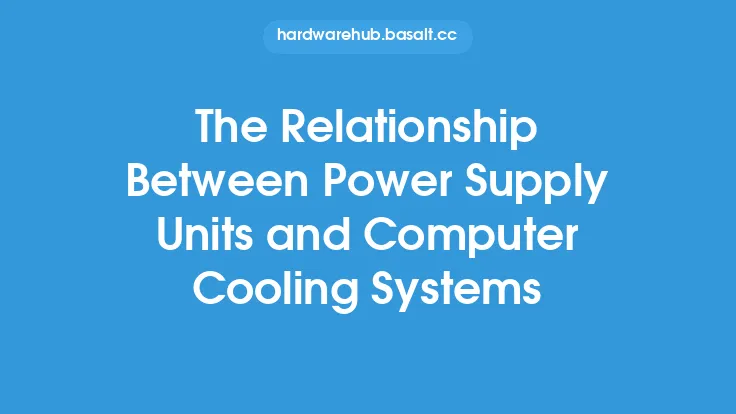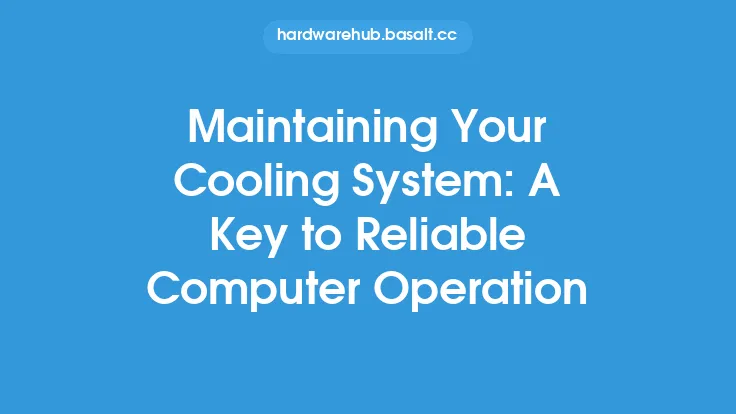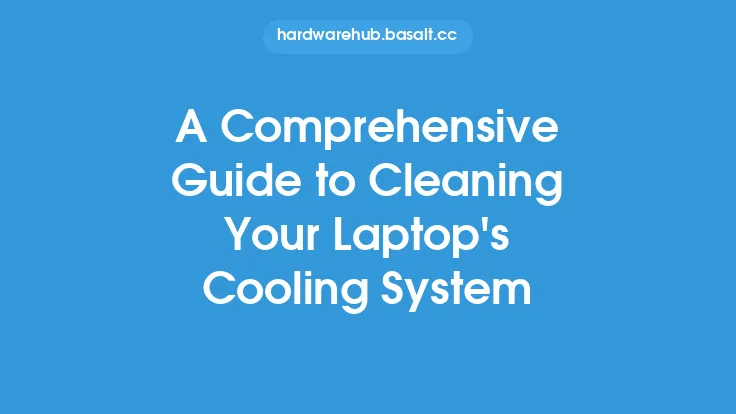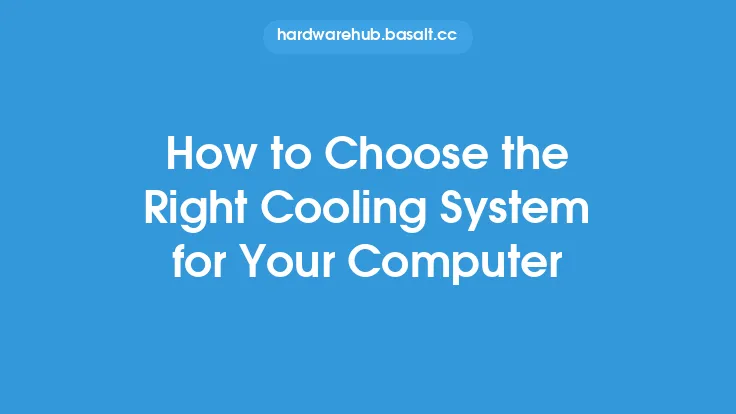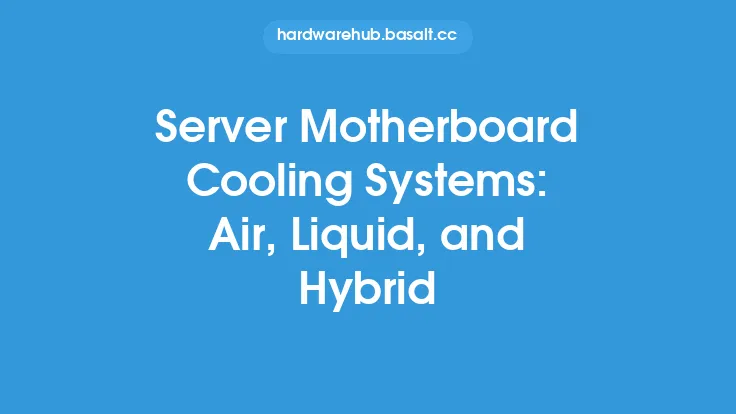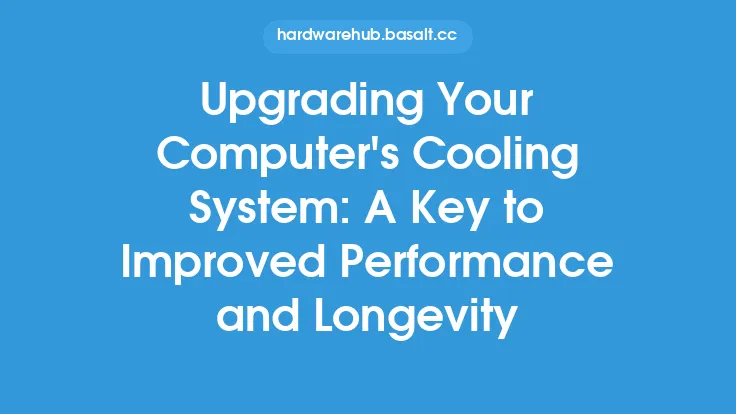When it comes to building or upgrading a computer, one of the most critical components to consider is the motherboard. As the main circuit board of the system, it connects all the hardware components together, allowing them to communicate and function properly. However, with the increasing power and complexity of modern computer systems, heat generation has become a significant concern. Excessive heat can lead to reduced system performance, component failure, and even damage to the motherboard itself. This is where motherboard cooling systems come into play, playing a vital role in keeping the system at safe temperatures.
Introduction to Motherboard Cooling Systems
Motherboard cooling systems are designed to dissipate heat generated by the various components on the board, including the CPU, chipset, and voltage regulators. These systems typically consist of a combination of heat sinks, fans, and thermal interfaces, which work together to absorb and dissipate heat. The primary goal of a motherboard cooling system is to maintain a safe operating temperature, usually below 80°C (176°F), to prevent overheating and ensure reliable system operation.
Types of Motherboard Cooling Systems
There are several types of motherboard cooling systems available, each with its own strengths and weaknesses. Some of the most common types include:
- Air cooling: This is the most common type of cooling system, which uses fans to circulate air through the system and dissipate heat.
- Liquid cooling: This type of cooling system uses a liquid coolant to absorb heat from the components and transfer it to a radiator, where it is dissipated.
- Heat pipe cooling: This type of cooling system uses a heat pipe to transfer heat from the components to a heat sink, where it is dissipated.
- Hybrid cooling: This type of cooling system combines two or more of the above methods to provide optimal cooling performance.
Components of a Motherboard Cooling System
A typical motherboard cooling system consists of several key components, including:
- Heat sinks: These are metal components that absorb heat from the motherboard components and dissipate it into the air.
- Fans: These are used to circulate air through the system and dissipate heat from the heat sinks.
- Thermal interfaces: These are materials used to fill the gap between the heat sink and the component, ensuring good thermal contact and efficient heat transfer.
- Thermal tapes: These are used to attach heat sinks to the motherboard components, providing a secure and reliable thermal interface.
- Cooling channels: These are pathways on the motherboard that allow air to flow through and dissipate heat from the components.
Factors Affecting Motherboard Cooling Performance
Several factors can affect the performance of a motherboard cooling system, including:
- Component placement: The placement of components on the motherboard can affect airflow and heat dissipation.
- Airflow: The flow of air through the system can significantly impact cooling performance.
- Thermal interface quality: The quality of the thermal interface between the heat sink and the component can affect heat transfer and cooling performance.
- Fan speed and noise: The speed and noise level of the fans can impact cooling performance and system acoustics.
- Dust and debris: The accumulation of dust and debris on the heat sinks and fans can reduce cooling performance and increase system temperatures.
Design Considerations for Motherboard Cooling Systems
When designing a motherboard cooling system, several factors must be considered, including:
- Component thermal characteristics: The thermal characteristics of the components, such as their power consumption and thermal resistance, must be considered.
- System airflow: The airflow through the system must be carefully managed to ensure efficient heat dissipation.
- Thermal interface materials: The selection of thermal interface materials, such as thermal tapes and greases, can significantly impact cooling performance.
- Fan selection: The selection of fans, including their speed, noise level, and airflow characteristics, can impact cooling performance and system acoustics.
- Cooling system integration: The cooling system must be integrated with the motherboard and other system components to ensure optimal performance and reliability.
Best Practices for Motherboard Cooling
To ensure optimal motherboard cooling performance, several best practices can be followed, including:
- Proper component placement: Components should be placed to allow for optimal airflow and heat dissipation.
- Regular cleaning: The system should be regularly cleaned to prevent the accumulation of dust and debris on the heat sinks and fans.
- Thermal interface maintenance: The thermal interface between the heat sink and the component should be regularly inspected and maintained to ensure good thermal contact.
- Fan maintenance: The fans should be regularly inspected and maintained to ensure optimal airflow and cooling performance.
- Monitoring system temperatures: System temperatures should be regularly monitored to ensure that they are within safe operating ranges.
Conclusion
In conclusion, motherboard cooling systems play a critical role in maintaining the reliability and performance of computer systems. By understanding the different types of cooling systems, their components, and the factors that affect their performance, system builders and enthusiasts can design and implement effective cooling solutions. By following best practices for motherboard cooling, users can ensure optimal system performance, reliability, and longevity. Whether you're building a high-performance gaming system or a reliable server, a well-designed motherboard cooling system is essential for maintaining safe operating temperatures and preventing overheating.