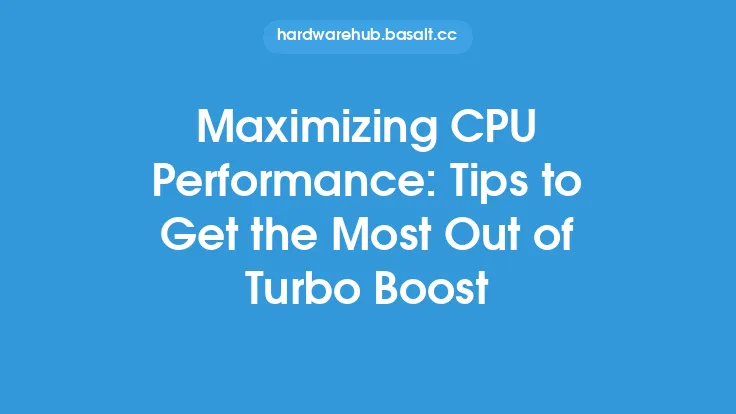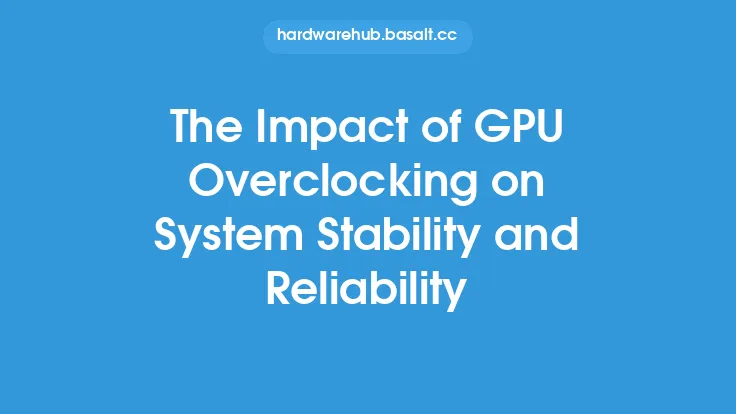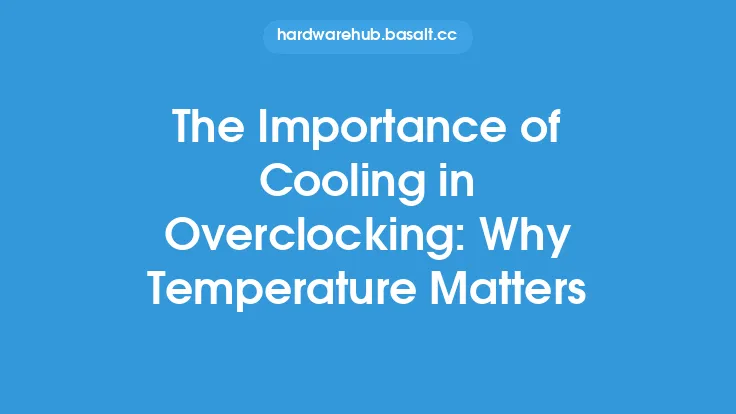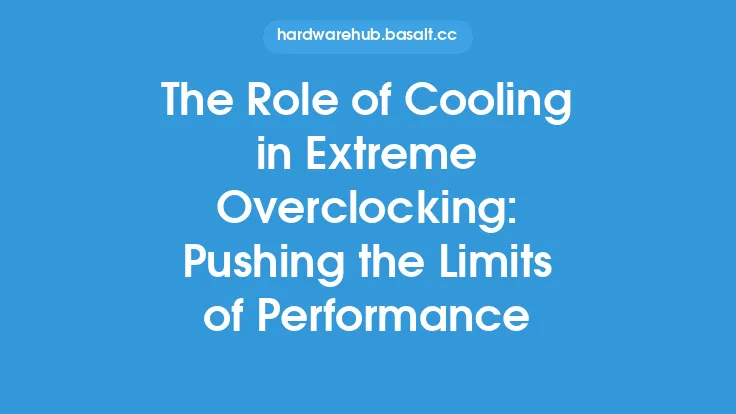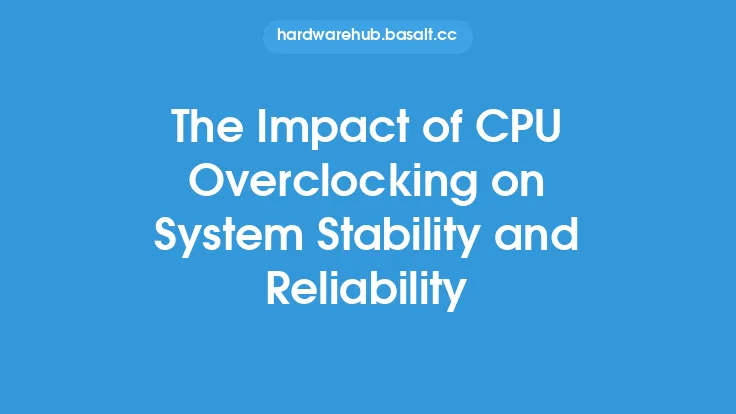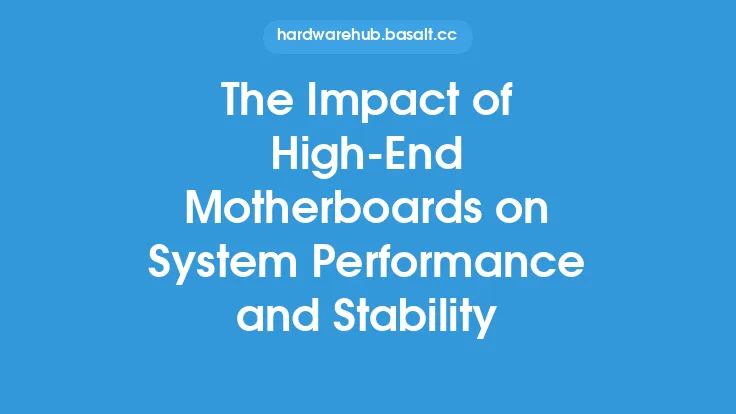When it comes to overclocking, one of the most critical factors that can make or break the performance gains is the cooling system. Overclocking, by its very nature, generates excessive heat, which can quickly become a bottleneck if not managed properly. The relationship between cooling and overclocking headroom is intricate, and understanding how cooling impacts performance gains is essential for enthusiasts and professionals alike. In this article, we will delve into the details of how cooling affects overclocking headroom and provide insights on how to maximize performance gains.
Introduction to Overclocking Headroom
Overclocking headroom refers to the amount of additional performance that can be squeezed out of a component, such as a CPU or GPU, beyond its stock specifications. This headroom is limited by various factors, including the component's design, power delivery, and cooling capabilities. When a component is overclocked, it consumes more power, which in turn generates more heat. If this heat is not dissipated efficiently, it can lead to a reduction in performance, instability, or even damage to the component. Therefore, a good cooling system is essential to unlock the full potential of overclocking.
The Impact of Cooling on Overclocking Headroom
Cooling plays a crucial role in determining the overclocking headroom of a component. The primary function of a cooling system is to remove heat from the component and transfer it to a medium, such as air or liquid, which can then be dissipated. The efficiency of the cooling system directly affects the component's temperature, which in turn impacts its performance. A good cooling system can help to reduce the component's temperature, allowing for higher overclocks and increased performance gains. On the other hand, a inadequate cooling system can lead to high temperatures, throttling, and reduced performance.
Cooling System Types and Their Impact on Overclocking Headroom
There are several types of cooling systems available, each with its strengths and weaknesses. Air cooling, which uses a heat sink and fan to dissipate heat, is the most common type of cooling system. Air cooling is relatively inexpensive and easy to install, but it can be limited by the amount of heat it can dissipate. Liquid cooling, which uses a liquid coolant to absorb heat and transfer it to a radiator, is more effective than air cooling but also more complex and expensive. Liquid cooling can provide better temperature control and higher overclocking headroom, but it requires more maintenance and can be prone to leaks.
Heat Transfer and Thermal Resistance
Heat transfer and thermal resistance are critical concepts in understanding the impact of cooling on overclocking headroom. Heat transfer refers to the process of transferring heat from the component to the cooling system, while thermal resistance refers to the opposition to heat flow. A good cooling system should have low thermal resistance, allowing for efficient heat transfer and reduced temperatures. The thermal interface material (TIM) used between the component and the heat sink also plays a crucial role in heat transfer, as it can significantly impact the thermal resistance.
Cooling System Design and Optimization
The design and optimization of the cooling system can significantly impact the overclocking headroom. A well-designed cooling system should take into account the component's heat generation patterns, the cooling system's thermal resistance, and the airflow or liquid flow rates. The use of high-quality materials, such as copper or aluminum, can also improve the cooling system's efficiency. Additionally, the cooling system's noise level, power consumption, and maintenance requirements should also be considered when designing and optimizing the system.
Measuring and Monitoring Temperatures
Measuring and monitoring temperatures is essential to understanding the impact of cooling on overclocking headroom. Temperature monitoring tools, such as software or hardware sensors, can provide real-time temperature data, allowing for adjustments to be made to the cooling system. The temperature data can also be used to identify bottlenecks and optimize the cooling system for better performance. It is also important to consider the temperature thresholds for the component, as exceeding these thresholds can lead to damage or reduced performance.
Conclusion
In conclusion, cooling plays a critical role in determining the overclocking headroom of a component. A good cooling system can help to reduce temperatures, increase performance gains, and unlock the full potential of overclocking. Understanding the impact of cooling on overclocking headroom requires a deep understanding of heat transfer, thermal resistance, and cooling system design. By optimizing the cooling system and monitoring temperatures, enthusiasts and professionals can maximize their overclocking performance gains and push the limits of their components. Whether you are a beginner or an experienced overclocker, a well-designed cooling system is essential to achieving the best possible performance.