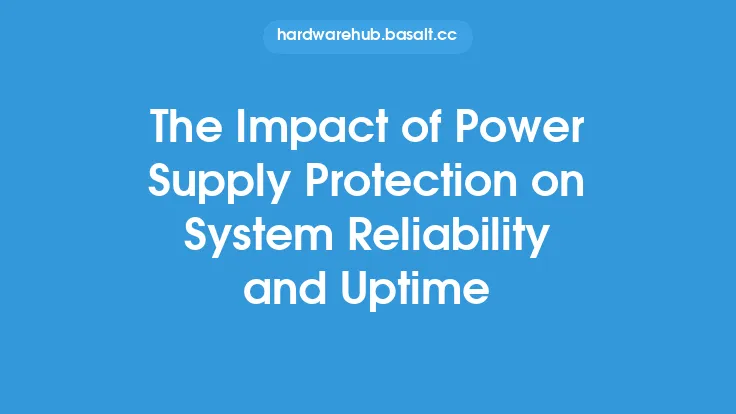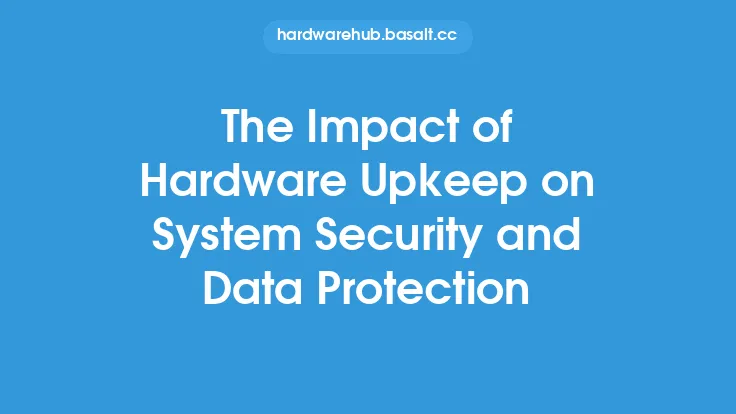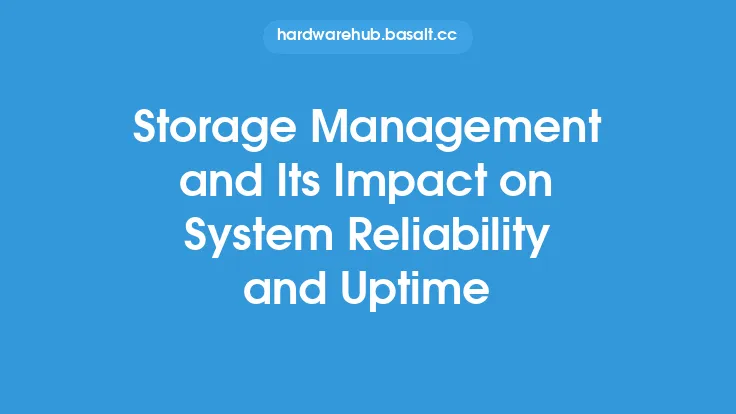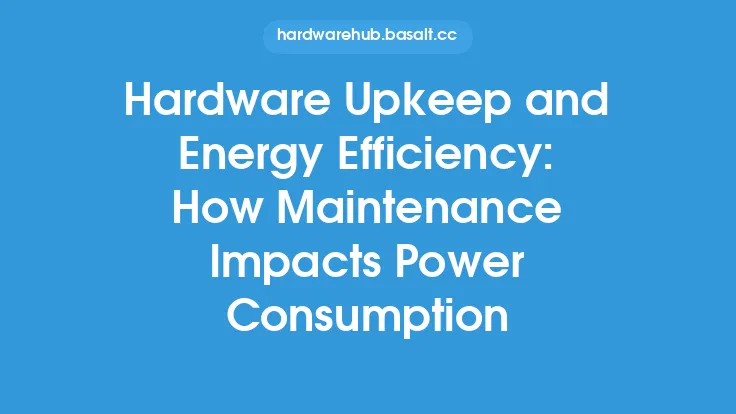Regular maintenance of hardware components is crucial for ensuring the overall reliability and uptime of systems. This involves a series of activities, including cleaning, inspecting, and replacing parts, that help prevent failures, reduce downtime, and optimize performance. In this article, we will delve into the importance of hardware upkeep and its impact on system reliability and uptime.
Introduction to Hardware Upkeep
Hardware upkeep is an essential aspect of system maintenance that involves a range of activities, including visual inspections, cleaning, and replacement of parts. The primary goal of hardware upkeep is to identify and address potential issues before they become major problems, thereby reducing the risk of system failures and downtime. By performing regular upkeep tasks, system administrators and users can help ensure that their systems operate at optimal levels, providing reliable and efficient performance.
Types of Hardware Upkeep
There are several types of hardware upkeep activities that can be performed to improve system reliability and uptime. These include:
- Preventive maintenance: This involves performing regular tasks, such as cleaning and inspecting systems, to prevent problems from occurring.
- Predictive maintenance: This involves using advanced tools and techniques, such as monitoring system performance and analyzing logs, to predict when maintenance is required.
- Corrective maintenance: This involves performing repairs and replacements to fix problems that have already occurred.
Each type of upkeep activity plays a critical role in ensuring system reliability and uptime, and a combination of these activities can help provide optimal results.
Benefits of Hardware Upkeep
Regular hardware upkeep offers several benefits, including:
- Improved system reliability: By identifying and addressing potential issues before they become major problems, hardware upkeep can help reduce the risk of system failures and downtime.
- Increased uptime: By performing regular maintenance tasks, system administrators and users can help ensure that their systems operate at optimal levels, providing reliable and efficient performance.
- Optimized performance: Hardware upkeep can help optimize system performance by ensuring that all components are functioning correctly and efficiently.
- Extended lifespan: Regular maintenance can help extend the lifespan of hardware components, reducing the need for costly replacements and upgrades.
By performing regular hardware upkeep activities, system administrators and users can help ensure that their systems operate at optimal levels, providing reliable and efficient performance.
Best Practices for Hardware Upkeep
To get the most out of hardware upkeep activities, it is essential to follow best practices, including:
- Developing a maintenance schedule: Create a schedule that outlines the maintenance tasks to be performed, the frequency of these tasks, and the personnel responsible for performing them.
- Using the right tools and techniques: Use the right tools and techniques for each maintenance task, and ensure that all personnel are properly trained and equipped.
- Documenting maintenance activities: Keep accurate records of all maintenance activities, including the tasks performed, the results, and any issues encountered.
- Continuously monitoring system performance: Continuously monitor system performance to identify potential issues and perform maintenance tasks as needed.
By following these best practices, system administrators and users can help ensure that their hardware upkeep activities are effective and efficient.
Technical Aspects of Hardware Upkeep
From a technical perspective, hardware upkeep involves a range of activities, including:
- Cleaning and inspecting systems: Use compressed air, soft brushes, and other cleaning tools to remove dust, dirt, and other debris from systems.
- Checking and replacing fans and filters: Check and replace fans and filters to ensure proper airflow and prevent overheating.
- Inspecting and replacing cables and connectors: Inspect and replace cables and connectors to ensure reliable connections and prevent data loss.
- Monitoring system performance: Use tools and software to monitor system performance, including temperature, voltage, and other parameters.
By understanding the technical aspects of hardware upkeep, system administrators and users can perform maintenance tasks more effectively and efficiently.
Common Challenges and Solutions
Despite the importance of hardware upkeep, there are several common challenges that system administrators and users may encounter, including:
- Limited resources: Limited personnel, budget, and time can make it difficult to perform regular maintenance tasks.
- Complexity: Complex systems can make it difficult to identify and address potential issues.
- Lack of knowledge and skills: Limited knowledge and skills can make it difficult to perform maintenance tasks effectively and efficiently.
To overcome these challenges, system administrators and users can:
- Prioritize maintenance tasks: Prioritize maintenance tasks based on their importance and urgency.
- Use automated tools and software: Use automated tools and software to simplify maintenance tasks and reduce the risk of human error.
- Seek training and support: Seek training and support from manufacturers, vendors, and other experts to improve knowledge and skills.
By understanding the common challenges and solutions, system administrators and users can overcome obstacles and perform hardware upkeep activities more effectively and efficiently.
Conclusion
In conclusion, hardware upkeep is a critical aspect of system maintenance that involves a range of activities, including cleaning, inspecting, and replacing parts. By performing regular upkeep tasks, system administrators and users can help ensure that their systems operate at optimal levels, providing reliable and efficient performance. By understanding the importance of hardware upkeep, the types of upkeep activities, and the benefits and best practices, system administrators and users can perform maintenance tasks more effectively and efficiently, ultimately improving system reliability and uptime.