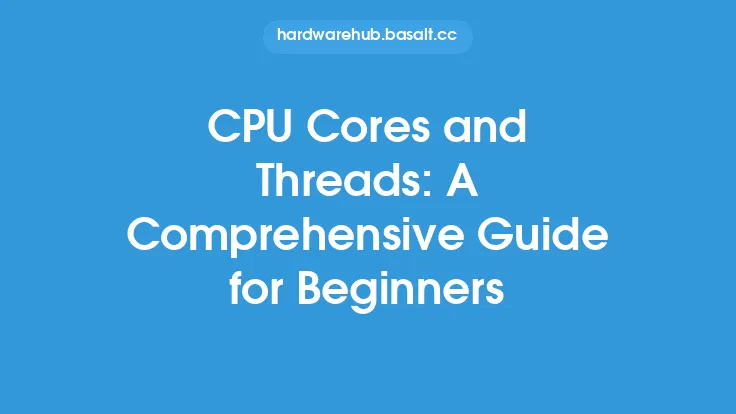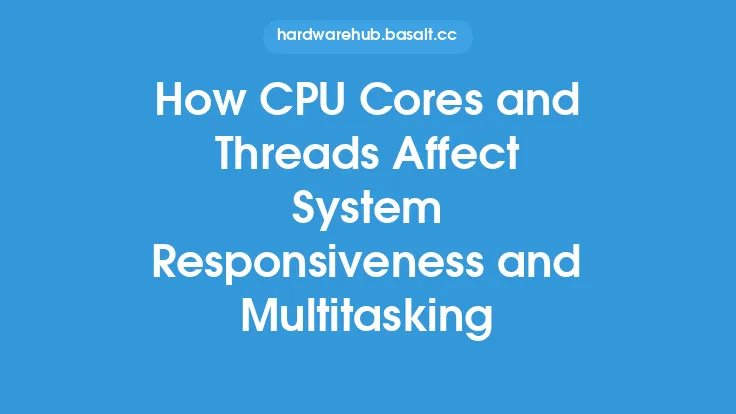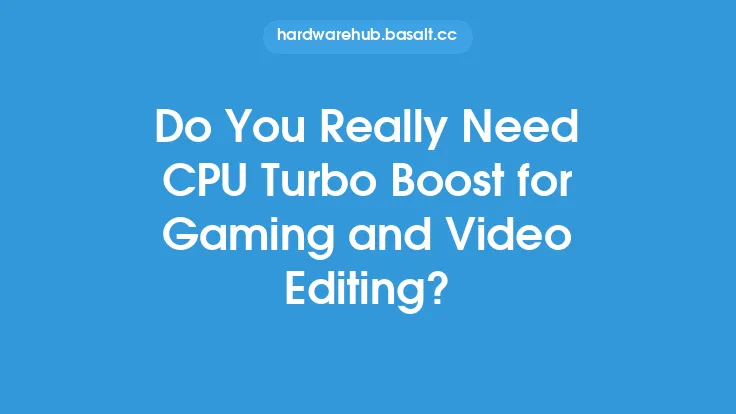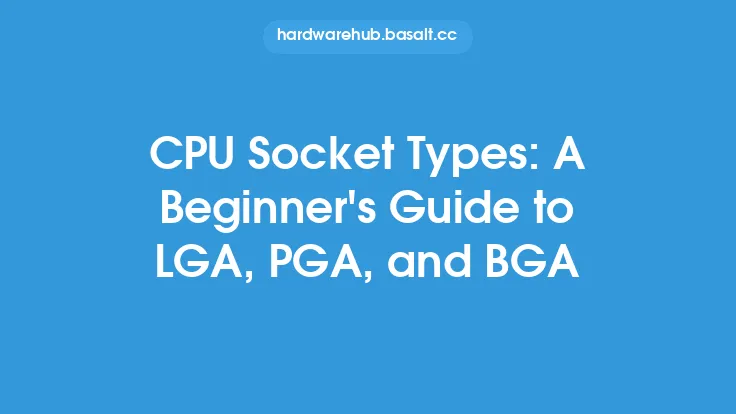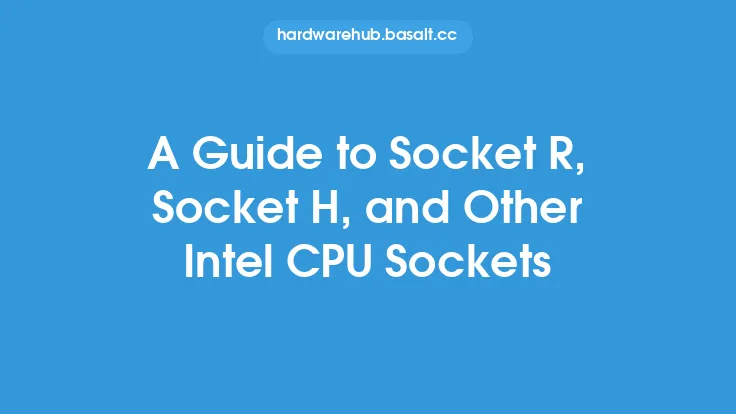When it comes to choosing a CPU for gaming and productivity, one of the most important factors to consider is the number of CPU cores and threads. In this article, we will delve into the world of CPU cores and threads, exploring how they impact performance in gaming and productivity applications.
Introduction to CPU Cores
A CPU core is the primary processing unit of a computer, responsible for executing instructions and handling tasks. Each core is capable of executing a single thread of instructions, and the more cores a CPU has, the more threads it can handle simultaneously. This is important for applications that rely heavily on multitasking, such as video editing, 3D modeling, and gaming. In general, a higher number of CPU cores will result in better performance and faster execution of tasks.
The Role of Threads in CPU Performance
Threads are the smallest units of execution in a computer program, and they are used to break down complex tasks into smaller, more manageable pieces. Each thread is executed by a single CPU core, and the more threads a CPU can handle, the more tasks it can execute simultaneously. Hyper-threading, also known as simultaneous multithreading (SMT), is a technology that allows a single CPU core to handle multiple threads at the same time. This can significantly improve performance in applications that rely heavily on multithreading, such as video editing and 3D modeling.
CPU Core and Thread Count for Gaming
For gaming, the ideal number of CPU cores and threads depends on the type of games you play and the level of performance you require. For casual gamers, a CPU with 4-6 cores and 8-12 threads may be sufficient. However, for more demanding games and applications, a CPU with 8-12 cores and 16-24 threads or more may be required. It's also important to consider the clock speed of the CPU, as a higher clock speed can result in better performance. Additionally, some games are optimized to take advantage of multiple CPU cores, so a CPU with a higher core count can result in better performance.
CPU Core and Thread Count for Productivity
For productivity applications, the ideal number of CPU cores and threads depends on the specific tasks you perform. For example, video editing and 3D modeling require a high number of CPU cores and threads, while tasks like web browsing and office work may require fewer. A CPU with 6-8 cores and 12-16 threads may be sufficient for most productivity applications, but more demanding tasks may require a CPU with 12-16 cores and 24-32 threads or more. It's also important to consider the specific requirements of the applications you use, as some may be optimized to take advantage of multiple CPU cores.
CPU Architecture and Core Design
The architecture and design of a CPU's cores can also impact performance. For example, some CPUs use a monolithic design, where all the cores are integrated into a single piece of silicon. Others use a modular design, where each core is a separate module that can be easily upgraded or replaced. The cache hierarchy of a CPU can also impact performance, as a larger cache can result in faster access to frequently used data. Additionally, the interconnect between the cores can impact performance, as a faster interconnect can result in faster communication between the cores.
Hyper-Threading and Simultaneous Multithreading
Hyper-threading and simultaneous multithreading (SMT) are technologies that allow a single CPU core to handle multiple threads at the same time. This can significantly improve performance in applications that rely heavily on multithreading, such as video editing and 3D modeling. However, not all applications can take advantage of hyper-threading and SMT, so it's essential to consider the specific requirements of the applications you use. Additionally, some CPUs may have a higher number of threads than cores, which can result in better performance in multithreaded applications.
CPU Core and Thread Overclocking
Overclocking a CPU can result in significant performance gains, but it can also increase power consumption and heat generation. When overclocking a CPU, it's essential to consider the specific requirements of the applications you use, as well as the cooling system and power supply of your computer. Additionally, some CPUs may have a higher overclocking headroom than others, so it's essential to research the specific CPU model you're using. It's also important to note that overclocking can void the warranty of your CPU, so it's essential to weigh the risks and benefits before attempting to overclock.
Conclusion
In conclusion, the number of CPU cores and threads is a critical factor to consider when choosing a CPU for gaming and productivity. The ideal number of CPU cores and threads depends on the specific applications you use, as well as the level of performance you require. By understanding the role of CPU cores and threads in performance, as well as the impact of CPU architecture and core design, you can make an informed decision when choosing a CPU for your needs. Whether you're a gamer, a content creator, or a business professional, a CPU with the right number of cores and threads can result in significant performance gains and improved productivity.