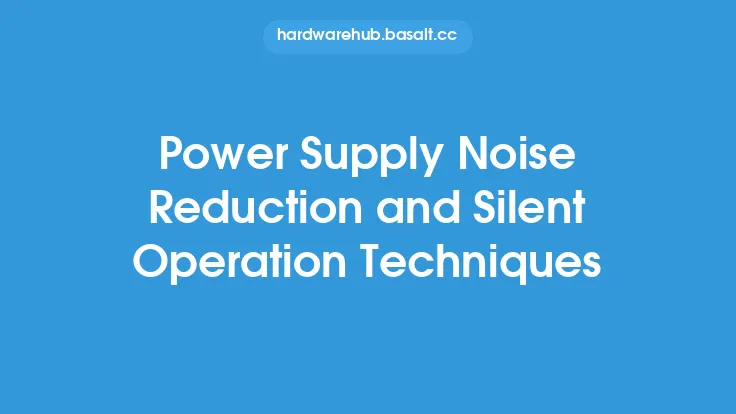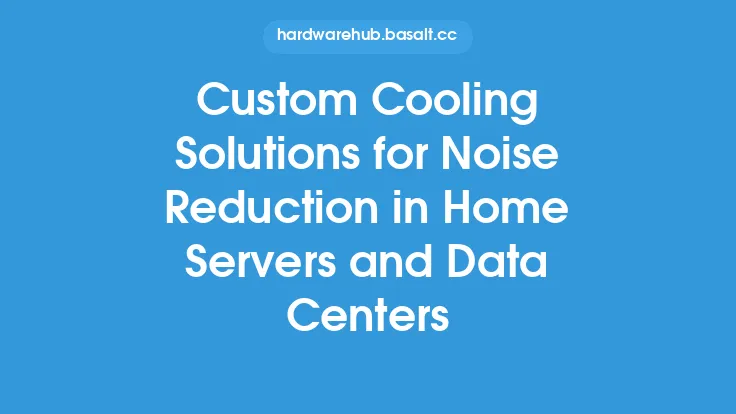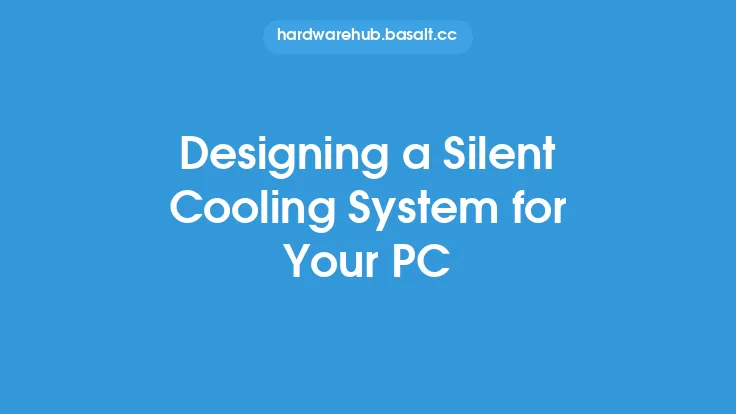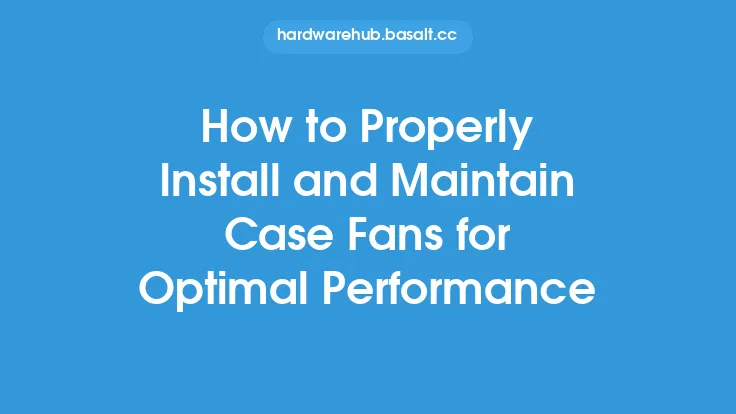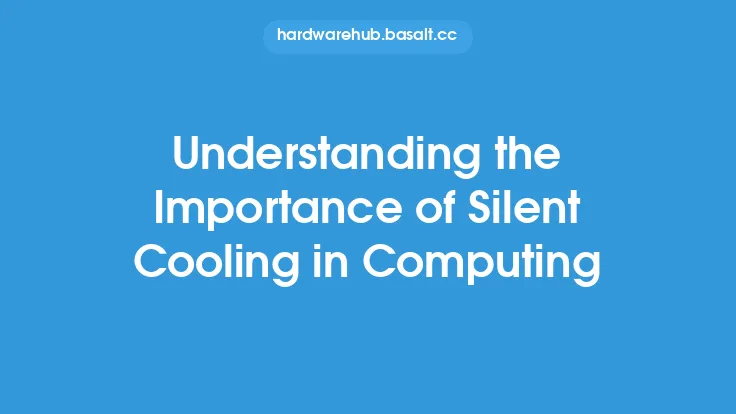When it comes to creating a quieter computing experience, one of the most critical components to consider is the fan. Fans are essential for cooling computer systems, but they can also be a significant source of noise. Reducing fan noise can be achieved through various techniques, which can be applied to different types of fans and systems. In this article, we will delve into the world of fan noise reduction, exploring the various methods and technologies that can help create a quieter computing environment.
Introduction to Fan Noise
Fan noise is a common issue in computer systems, and it can be caused by various factors, including the fan's design, speed, and airflow. The noise generated by a fan is typically measured in decibels (dB), and it can range from a gentle hum to a loud roar. The most common sources of fan noise are the fan's blades, motor, and bearings. The blades can create noise as they spin and interact with the surrounding air, while the motor and bearings can generate noise due to vibration and friction.
Aerodynamic Noise Reduction Techniques
Aerodynamic noise reduction techniques focus on reducing the noise generated by the fan's blades and airflow. One of the most effective methods is to optimize the fan's blade design. This can be achieved by using curved or angled blades, which can help reduce turbulence and noise. Additionally, using a fan with a higher blade count can also help reduce noise, as it can create a more uniform airflow. Another technique is to use a fan with a specialized aerodynamic profile, such as a fan with a winglet or a serrated edge. These designs can help reduce noise by minimizing turbulence and vortex generation.
Acoustic Noise Reduction Techniques
Acoustic noise reduction techniques focus on reducing the noise that is transmitted through the air. One of the most effective methods is to use sound-absorbing materials, such as acoustic foam or sound-dampening panels. These materials can be placed around the fan or in the computer case to help absorb sound waves and reduce noise. Another technique is to use a fan with a built-in noise-reducing feature, such as a fan with a silent motor or a fan with a noise-reducing shroud. These features can help reduce noise by minimizing vibration and sound wave transmission.
Vibration Isolation Techniques
Vibration isolation techniques focus on reducing the noise generated by the fan's motor and bearings. One of the most effective methods is to use vibration-dampening materials, such as rubber or silicone mounts. These materials can be used to isolate the fan from the surrounding structure, reducing vibration and noise transmission. Another technique is to use a fan with a specialized mounting system, such as a fan with a decoupled motor or a fan with a vibration-isolating bracket. These systems can help reduce noise by minimizing vibration and sound wave transmission.
Active Noise Cancellation Techniques
Active noise cancellation techniques use electronic or mechanical means to cancel out noise. One of the most effective methods is to use an active noise cancellation system, which can be integrated into the fan or the computer case. These systems use a microphone to detect noise and a speaker to generate a canceling signal, which can help reduce noise by up to 90%. Another technique is to use a fan with a built-in active noise cancellation feature, such as a fan with a silent motor or a fan with a noise-reducing controller. These features can help reduce noise by minimizing vibration and sound wave transmission.
Fan Speed Control Techniques
Fan speed control techniques focus on reducing noise by controlling the fan's speed. One of the most effective methods is to use a fan with a variable speed control, which can be adjusted manually or automatically. This can help reduce noise by minimizing the fan's speed and airflow. Another technique is to use a fan with a built-in speed control feature, such as a fan with a temperature-sensing controller or a fan with a noise-reducing algorithm. These features can help reduce noise by optimizing the fan's speed and airflow based on the system's temperature and noise requirements.
Conclusion
Reducing fan noise is a critical aspect of creating a quieter computing experience. By applying various techniques, such as aerodynamic, acoustic, vibration isolation, active noise cancellation, and fan speed control, it is possible to minimize noise and create a more comfortable computing environment. Whether you are a gamer, a content creator, or a general user, reducing fan noise can help improve your overall computing experience. By understanding the different techniques and technologies available, you can make informed decisions when selecting fans and designing computer systems, ultimately creating a quieter and more enjoyable computing experience.