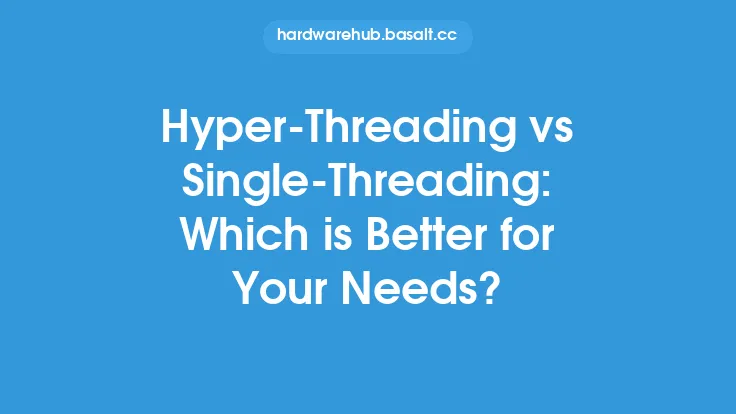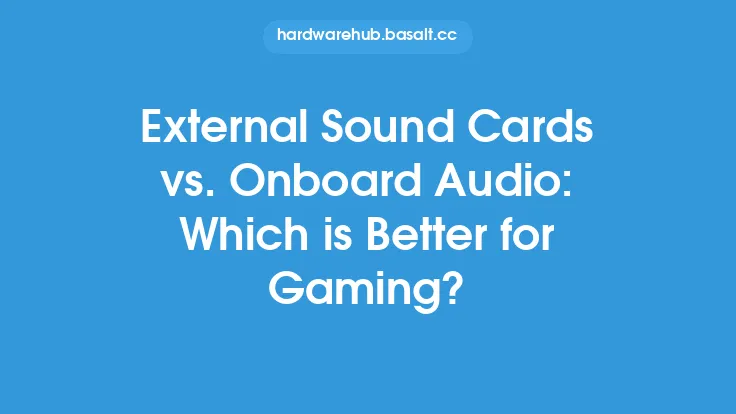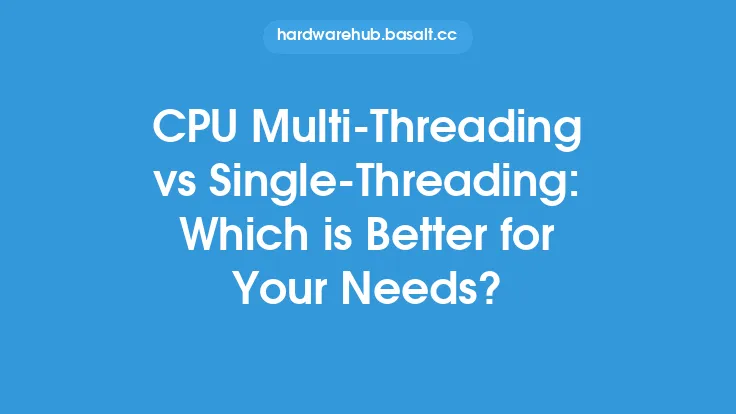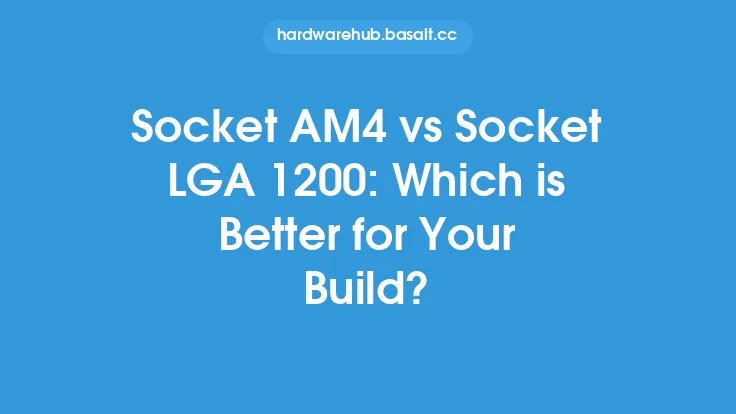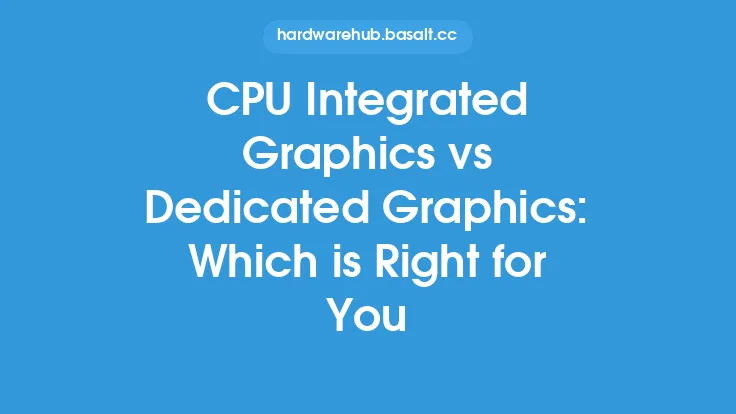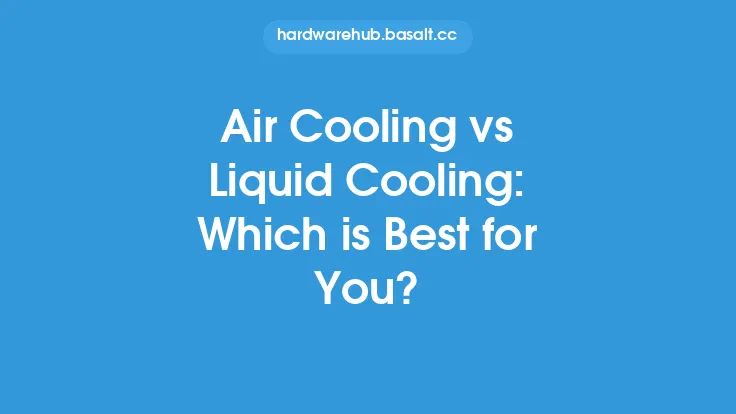When it comes to computer memory, there are several types of RAM (Random Access Memory) that serve as the backbone of a system's performance. Two of the most fundamental types of RAM are DRAM (Dynamic Random Access Memory) and SRAM (Static Random Access Memory). Both have been used in various applications, from personal computers to embedded systems, but they differ significantly in terms of their architecture, functionality, and usage. Understanding the differences between DRAM and SRAM is crucial for selecting the right type of memory for specific applications and optimizing system performance.
Architecture and Functionality
DRAM and SRAM have distinct architectures that influence their performance, power consumption, and cost. DRAM stores data in capacitors, which are paired with transistors to form a memory cell. Each memory cell represents a single bit of data, and the capacitor holds the charge that determines whether the bit is a 0 or a 1. However, the charge in the capacitor leaks over time, requiring periodic refreshes to maintain the data. This refresh process involves reading the data from the capacitor, amplifying it, and then writing it back to the capacitor. This dynamic refresh process is where DRAM gets its name.
On the other hand, SRAM stores data in a series of flip-flops, which are essentially circuits that can store a bit of data without the need for refreshes. SRAM does not require periodic refreshes because the flip-flops continue to hold their state as long as power is applied. This makes SRAM faster and more reliable than DRAM, especially in applications where data access times are critical. However, SRAM requires more transistors per bit than DRAM, making it more expensive and less dense.
Performance Comparison
In terms of performance, SRAM generally outperforms DRAM due to its faster access times and lower latency. SRAM can access data in a matter of nanoseconds, whereas DRAM typically takes longer due to the time it takes to refresh the capacitors and access the data. Additionally, SRAM tends to have a higher bandwidth than DRAM, meaning it can transfer more data per unit of time. However, the performance difference between DRAM and SRAM can vary depending on the specific application and the type of DRAM being used.
Power Consumption
Power consumption is another critical aspect where DRAM and SRAM differ. SRAM typically consumes more power than DRAM, especially when it comes to standby power consumption. This is because SRAM requires a constant flow of power to maintain the state of the flip-flops, whereas DRAM can enter a low-power state when not in use. However, DRAM's power consumption can increase significantly when it is actively being used, due to the refresh process and the energy required to access the data.
Cost and Density
The cost and density of DRAM and SRAM are also important factors to consider. DRAM is generally less expensive than SRAM, especially for large capacities. This is because DRAM requires fewer transistors per bit, making it more scalable and cost-effective for high-density applications. SRAM, on the other hand, is more expensive due to the higher number of transistors required per bit. However, SRAM's higher performance and lower latency make it a better choice for applications where speed is critical.
Applications
The choice between DRAM and SRAM ultimately depends on the specific application and its requirements. DRAM is commonly used in personal computers, laptops, and other devices where cost and density are important factors. It is also used in many embedded systems, such as set-top boxes and gaming consoles, where the memory requirements are not extremely high. SRAM, on the other hand, is often used in applications where high performance and low latency are critical, such as in cache memory, networking equipment, and high-performance computing systems.
Conclusion
In conclusion, DRAM and SRAM are two distinct types of RAM that cater to different needs and applications. While DRAM offers higher density and lower cost, SRAM provides faster access times and lower latency. The choice between DRAM and SRAM depends on the specific requirements of the application, including performance, power consumption, cost, and density. By understanding the differences between DRAM and SRAM, system designers and engineers can make informed decisions when selecting the right type of memory for their applications, ultimately leading to optimized system performance and efficiency.