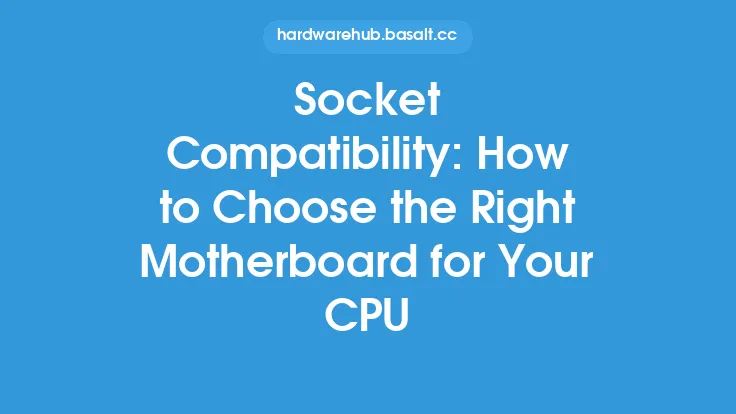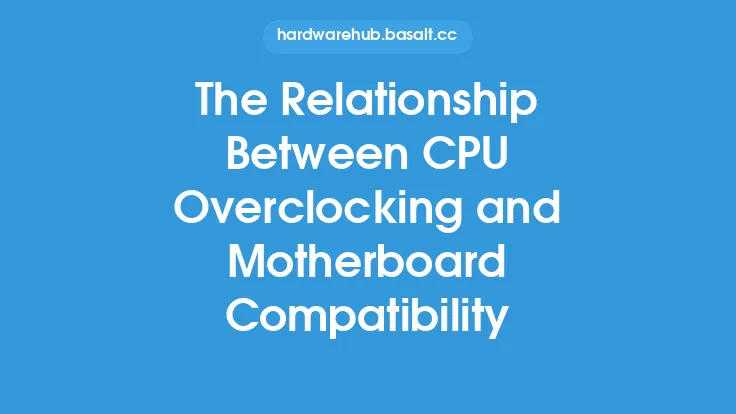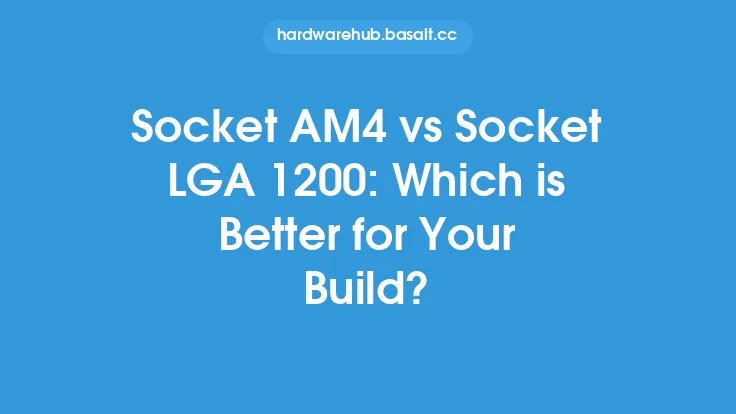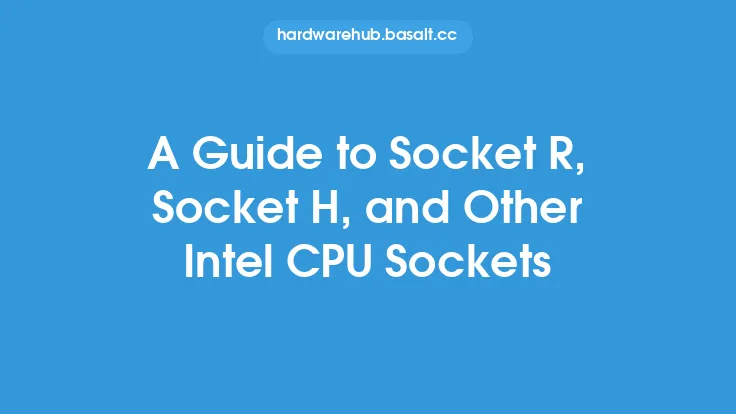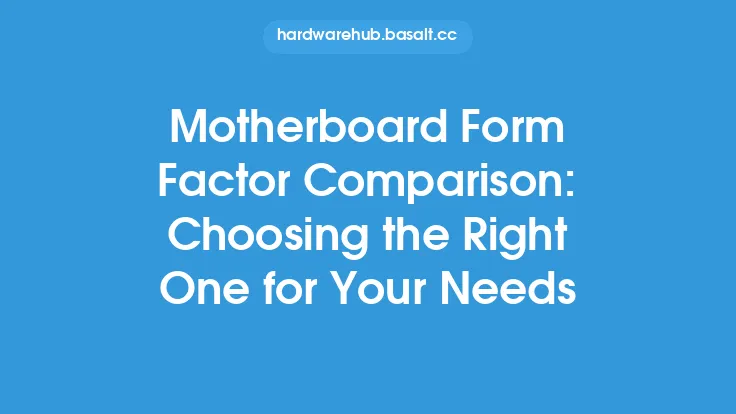When it comes to building or upgrading a computer, one of the most critical components to consider is the motherboard. The motherboard acts as the main circuit board, connecting all the hardware components together, and its socket type plays a vital role in determining the compatibility of the central processing unit (CPU). Two popular socket types from Intel are Socket 1151 and Socket 1200, which have been widely used in recent years. In this article, we will delve into the differences between these two socket types, exploring their features, compatibility, and upgrade options.
Introduction to Socket 1151
Socket 1151, also known as LGA 1151, is a socket type introduced by Intel in 2015. It was designed to support 6th and 7th generation Core processors, including Skylake and Kaby Lake. This socket has 1151 pins, which are arranged in a grid pattern to make contact with the CPU. Socket 1151 motherboards were widely popular, and many manufacturers produced a range of boards with this socket type. The socket supports dual-channel DDR4 memory and has a maximum speed of 2133 MHz. It also features 16 PCIe lanes, which can be configured as 1x16, 2x8, or 1x8 + 2x4.
Introduction to Socket 1200
Socket 1200, also known as LGA 1200, is a newer socket type introduced by Intel in 2019. It was designed to support 10th and 11th generation Core processors, including Comet Lake and Rocket Lake. This socket has 1200 pins, which provide a more secure and stable connection to the CPU. Socket 1200 motherboards support dual-channel DDR4 memory, with a maximum speed of 2933 MHz. They also feature 16 PCIe lanes, which can be configured as 1x16, 2x8, or 1x8 + 2x4. One of the notable improvements in Socket 1200 is the increased number of USB ports and SATA ports, making it a more versatile option for users.
Key Differences Between Socket 1151 and Socket 1200
The main difference between Socket 1151 and Socket 1200 is the number of pins and the supported CPU generations. Socket 1151 supports 6th and 7th generation Core processors, while Socket 1200 supports 10th and 11th generation Core processors. This means that if you have a Socket 1151 motherboard, you cannot upgrade to a newer CPU that requires Socket 1200, and vice versa. Another significant difference is the memory support, with Socket 1200 motherboards supporting faster DDR4 memory speeds. Additionally, Socket 1200 motherboards often feature more advanced technologies, such as Wi-Fi 6 and 2.5Gb Ethernet, which are not available on Socket 1151 motherboards.
Upgrading from Socket 1151 to Socket 1200
If you're currently using a Socket 1151 motherboard and want to upgrade to a newer CPU that requires Socket 1200, you'll need to purchase a new motherboard. This can be a significant expense, especially if you've recently invested in other components, such as a graphics card or storage drives. However, upgrading to a Socket 1200 motherboard can provide several benefits, including improved performance, increased memory speeds, and support for newer technologies. Before making the upgrade, ensure that your other components, such as the power supply and case, are compatible with the new motherboard.
Choosing the Right Socket Type for Your Needs
When choosing between Socket 1151 and Socket 1200, it's essential to consider your current and future needs. If you're building a new system or upgrading an existing one, Socket 1200 is likely the better choice, as it supports newer CPU generations and provides faster memory speeds. However, if you're on a budget or already have a Socket 1151 motherboard, it may be more cost-effective to stick with the older socket type. Ultimately, the choice between Socket 1151 and Socket 1200 depends on your specific requirements and the type of system you're building.
Conclusion
In conclusion, Socket 1151 and Socket 1200 are two distinct socket types that cater to different CPU generations and system requirements. While Socket 1151 is an older socket type that supports 6th and 7th generation Core processors, Socket 1200 is a newer socket type that supports 10th and 11th generation Core processors. When upgrading or building a new system, it's crucial to choose the right socket type to ensure compatibility and optimal performance. By understanding the differences between Socket 1151 and Socket 1200, you can make an informed decision and select the best motherboard for your needs.