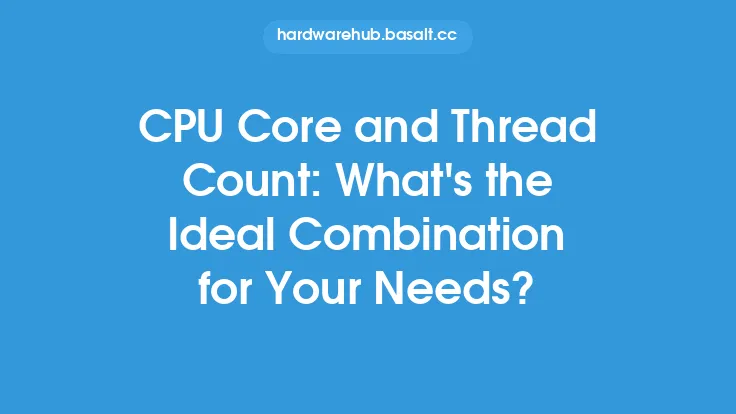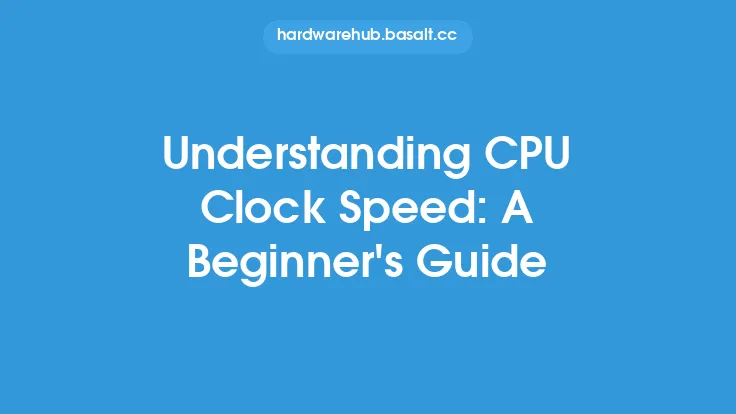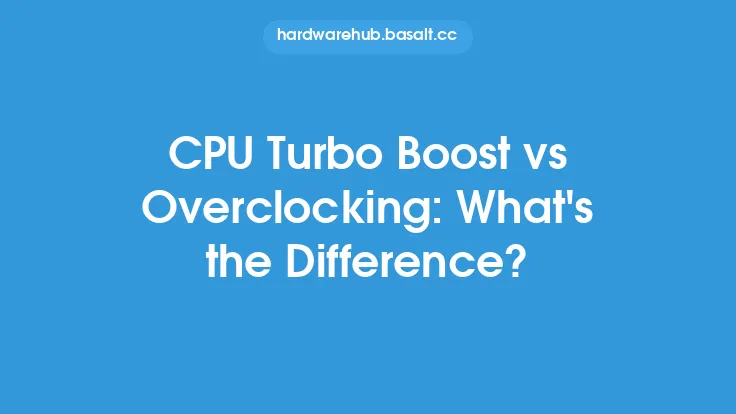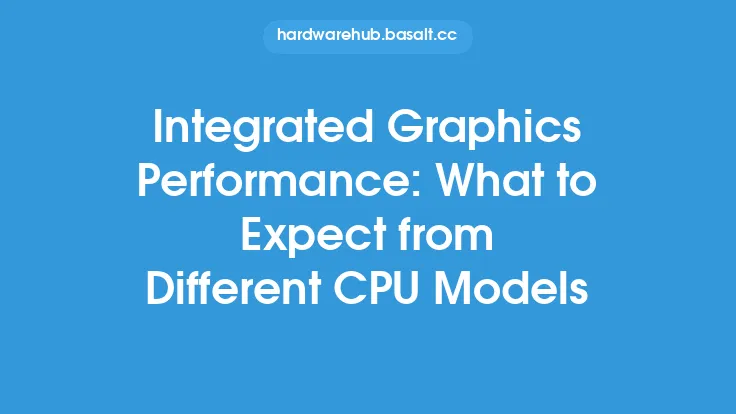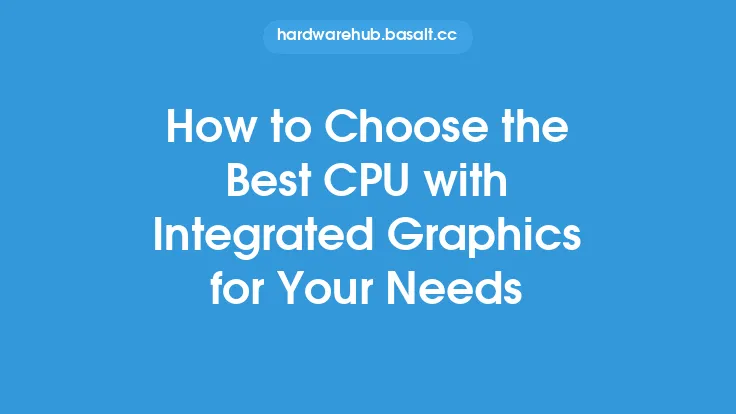When it comes to choosing a central processing unit (CPU) for your computer, there are several factors to consider, and clock speed is one of the most important. However, it's not the only factor, and understanding how it relates to other aspects of CPU performance is crucial for making an informed decision. In this article, we'll delve into the details of CPU clock speed and its relationship with other factors that affect CPU performance, helping you determine what matters most for your specific needs.
Introduction to CPU Architecture
To understand the significance of clock speed, it's essential to have a basic grasp of CPU architecture. A CPU consists of several components, including the control unit, arithmetic logic unit (ALU), and registers. The control unit retrieves and decodes instructions, while the ALU performs mathematical and logical operations. The clock speed, measured in GHz (gigahertz), determines how many instructions the CPU can execute per second. Modern CPUs often feature multiple cores, each with its own set of execution units, allowing for concurrent execution of multiple instructions.
The Role of Cores and Threads
In addition to clock speed, the number of cores and threads is a critical factor in determining CPU performance. Cores are the processing units within a CPU, and each core can execute instructions independently. Threads, on the other hand, are the individual streams of execution that a core can handle. A higher number of cores and threads enables the CPU to handle more tasks simultaneously, making it better suited for multitasking, content creation, and other demanding workloads. For example, a CPU with 8 cores and 16 threads can handle more concurrent tasks than a CPU with 4 cores and 8 threads, even if the latter has a higher clock speed.
Cache Memory and Its Impact on Performance
Cache memory is a small, fast memory that stores frequently accessed data and instructions. It plays a crucial role in CPU performance, as it reduces the time it takes for the CPU to access main memory. A larger and faster cache can significantly improve CPU performance, especially in applications that rely heavily on data access patterns. There are multiple levels of cache, with Level 1 (L1) cache being the smallest and fastest, and Level 3 (L3) cache being the largest and slowest. A CPU with a well-designed cache hierarchy can mitigate the effects of a lower clock speed, making it more efficient in certain workloads.
The Importance of Instruction Set Architecture (ISA)
The Instruction Set Architecture (ISA) refers to the set of instructions that a CPU can execute. A more advanced ISA can provide better performance, power efficiency, and security. For example, CPUs with the x86-64 ISA can execute 64-bit instructions, which are essential for running modern operating systems and applications. Additionally, ISAs like ARM and MIPS are designed for specific use cases, such as mobile devices and embedded systems. When choosing a CPU, it's essential to consider the ISA and ensure it supports the required instructions for your workload.
Power Consumption and Thermal Design
Power consumption and thermal design are critical factors in CPU performance, especially in mobile devices and data centers. A CPU with high power consumption can generate excessive heat, leading to throttling, which reduces performance to prevent overheating. Modern CPUs often feature dynamic voltage and frequency scaling (DVFS), which adjusts the clock speed and voltage to balance performance and power consumption. When selecting a CPU, consider the thermal design power (TDP) and ensure it aligns with your system's cooling capabilities and power supply.
CPU Clock Speed vs. Other Factors: A Balanced Approach
While clock speed is an essential factor in CPU performance, it's not the only consideration. A balanced approach that takes into account the number of cores and threads, cache memory, ISA, power consumption, and thermal design is crucial for choosing the right CPU for your needs. For example, a CPU with a high clock speed but limited cores and threads may not be the best choice for multitasking or content creation. On the other hand, a CPU with a lower clock speed but more cores and threads may be better suited for these workloads.
Real-World Scenarios and Workloads
To illustrate the importance of considering multiple factors, let's examine some real-world scenarios and workloads. For gaming, a high clock speed and multiple cores are essential for smooth performance. However, for video editing and 3D rendering, a higher number of cores and threads, combined with a large and fast cache, can provide better performance. In scientific simulations and data analytics, a CPU with a high clock speed and advanced ISA can be beneficial. By understanding the specific requirements of your workload, you can make an informed decision when choosing a CPU.
Conclusion
In conclusion, while CPU clock speed is a critical factor in determining CPU performance, it's not the only consideration. A balanced approach that takes into account the number of cores and threads, cache memory, ISA, power consumption, and thermal design is essential for choosing the right CPU for your specific needs. By understanding the intricacies of CPU architecture and the relationships between these factors, you can make an informed decision and select a CPU that meets your performance, power, and budget requirements. Whether you're a gamer, content creator, or scientist, a well-chosen CPU can significantly impact your productivity and overall computing experience.