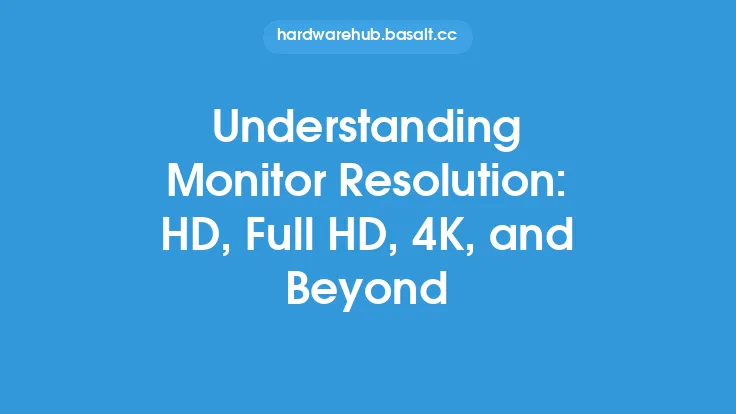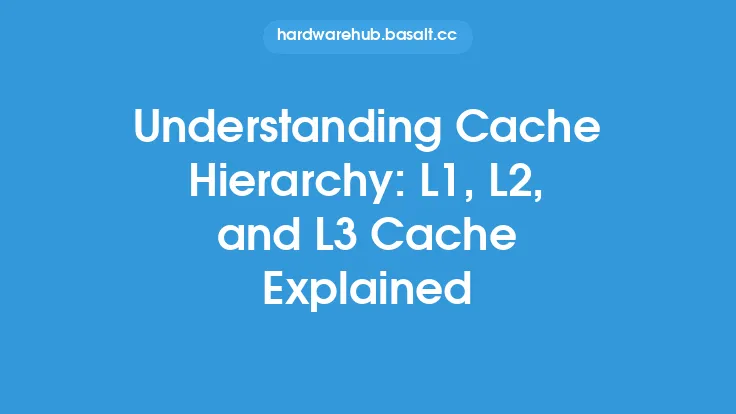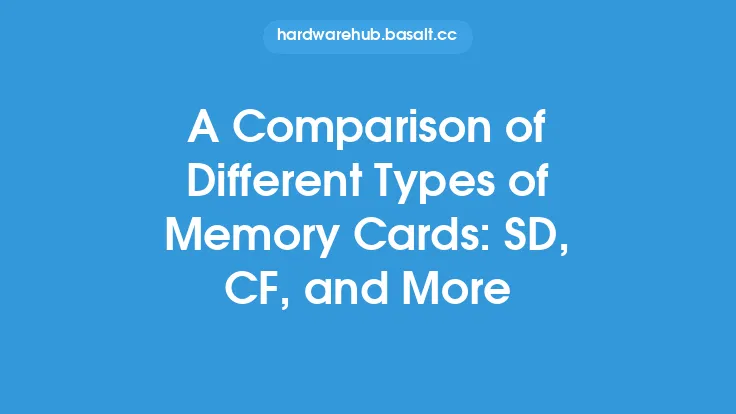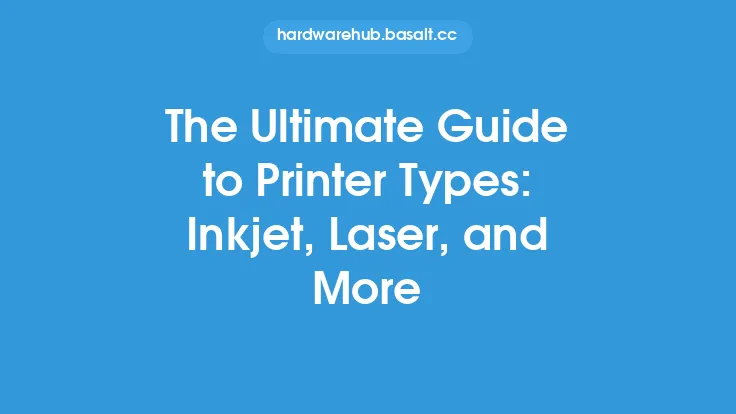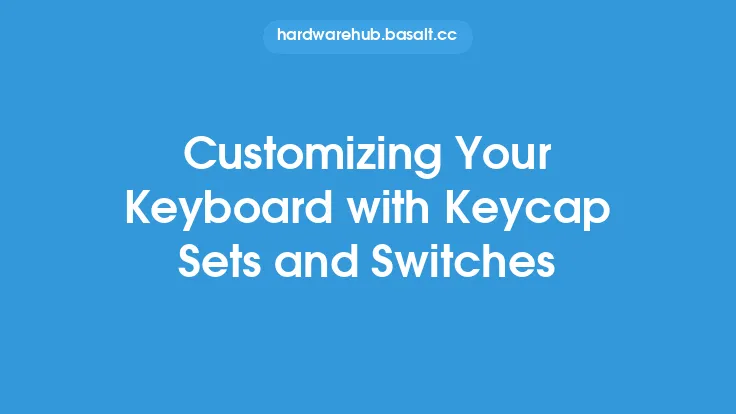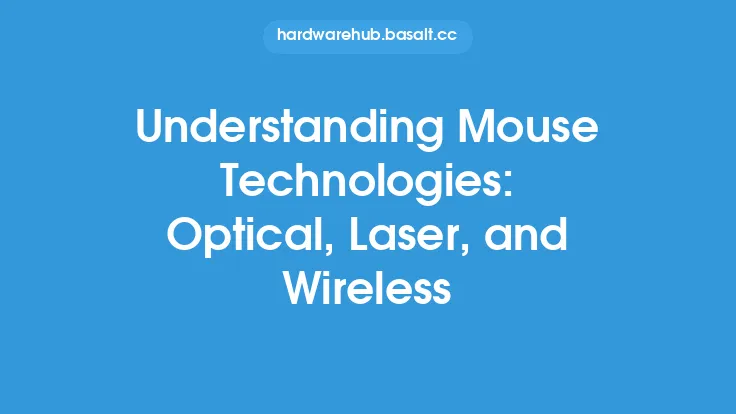The keyboard layout is a crucial aspect of typing, as it determines the placement of keys on the keyboard and can significantly impact typing speed, accuracy, and comfort. With numerous keyboard layouts available, each with its unique characteristics, it's essential to understand the differences between them to choose the one that best suits your needs. In this article, we'll delve into the world of keyboard layouts, exploring the most common ones, including QWERTY, QWERTZ, AZERTY, and others.
Introduction to Keyboard Layouts
A keyboard layout refers to the arrangement of keys on a keyboard, including the placement of alphabetic, numeric, and symbolic characters. The layout is designed to facilitate efficient typing, taking into account factors such as finger movement, hand position, and typing patterns. Over the years, various keyboard layouts have emerged, each with its strengths and weaknesses. Understanding the different keyboard layouts can help you choose the one that best fits your typing style, language, and personal preferences.
QWERTY Keyboard Layout
The QWERTY keyboard layout is the most widely used layout in the world, named after the first six keys in the top left letter row. Designed in the 1870s by Christopher Sholes, QWERTY was created to slow down the typist's fingers to prevent keys from jamming together on mechanical typewriters. The layout places common letter combinations farthest from each other to reduce the likelihood of key jams. Although modern keyboards no longer suffer from key jams, the QWERTY layout has remained the de facto standard due to its widespread adoption and muscle memory.
QWERTZ Keyboard Layout
The QWERTZ keyboard layout is commonly used in Germany, Austria, and other European countries. It's similar to QWERTY, but with the "Y" and "Z" keys swapped. This layout is designed to accommodate the German language, which uses the "Z" character more frequently than the "Y" character. QWERTZ is also used in some other languages, such as Czech and Hungarian, where the "Z" character is more prominent.
AZERTY Keyboard Layout
The AZERTY keyboard layout is used in France, Belgium, and other French-speaking countries. It's designed to accommodate the French language, with the "A" and "Z" keys swapped, and the "M" key moved to the right of the "L" key. AZERTY is optimized for typing French characters, such as accents and diacritical marks, which are more common in the French language.
Other Keyboard Layouts
In addition to QWERTY, QWERTZ, and AZERTY, there are many other keyboard layouts used around the world. Some examples include:
- Dvorak Simplified Keyboard: Designed in the 1930s by August Dvorak and William Dealey, this layout is optimized for efficiency and ergonomics, with common letter combinations placed in the home row for easier typing.
- Colemak: A modern alternative to QWERTY, designed to reduce finger movement and alternating hand use, making it more comfortable for typing.
- Neo 2: A German keyboard layout designed to be more efficient and ergonomic than QWERTZ, with a focus on reducing finger movement and alternating hand use.
- Arabic, Cyrillic, and Greek keyboard layouts: These layouts are designed for specific languages, with unique character sets and key placements.
Keyboard Layout Standards
Keyboard layouts are standardized by various organizations, such as the International Organization for Standardization (ISO) and the American National Standards Institute (ANSI). These standards ensure that keyboard layouts are consistent across different manufacturers and platforms, making it easier for users to switch between different keyboards and devices.
Language Support and Keyboard Layouts
Keyboard layouts are often designed with specific languages in mind, taking into account the unique character sets and typing patterns of each language. For example, the QWERTY layout is well-suited for English, while the AZERTY layout is optimized for French. However, with the increasing use of international languages, many keyboard layouts now include support for multiple languages, allowing users to switch between different languages and character sets.
Customizing Keyboard Layouts
While standard keyboard layouts are widely available, some users may prefer to customize their keyboard layout to suit their specific needs. This can be done using software or hardware solutions, such as keyboard remapping tools or custom keyboard firmware. Customizing a keyboard layout can help improve typing efficiency, reduce finger fatigue, and increase overall comfort.
Conclusion
In conclusion, keyboard layouts play a vital role in typing, and understanding the different layouts available can help you choose the one that best suits your needs. From QWERTY to AZERTY, and from Dvorak to Colemak, each keyboard layout has its unique characteristics, strengths, and weaknesses. By considering factors such as language support, ergonomics, and typing efficiency, you can select a keyboard layout that enhances your typing experience and improves your overall productivity. Whether you're a casual typist or a professional programmer, understanding keyboard layouts can help you take your typing to the next level.