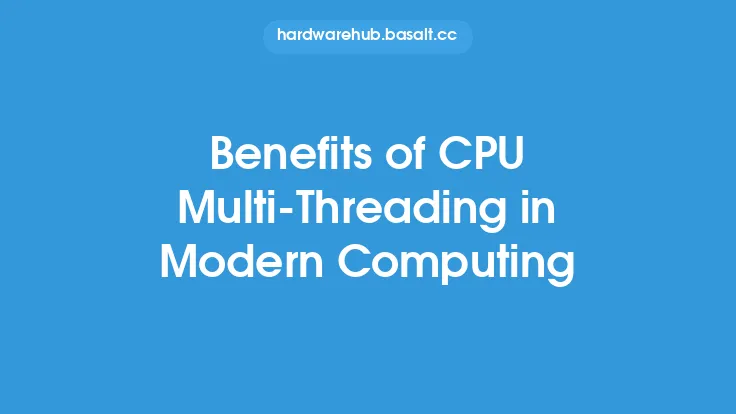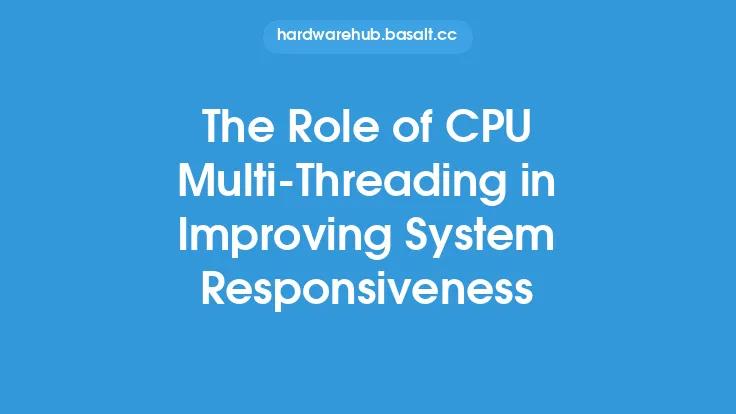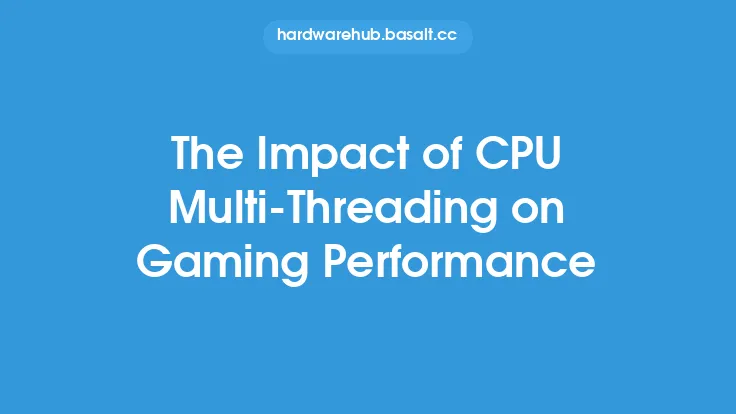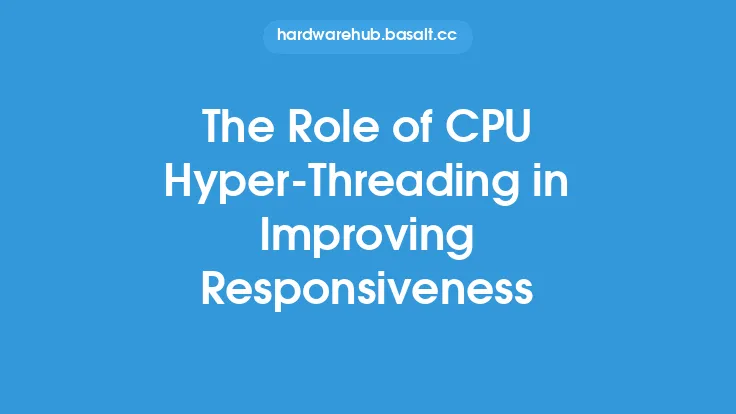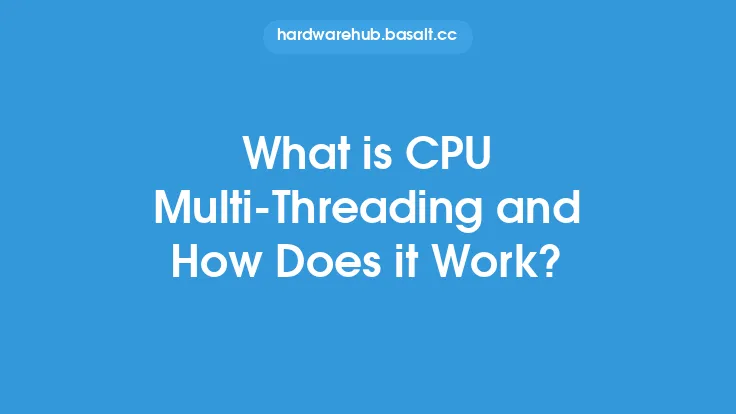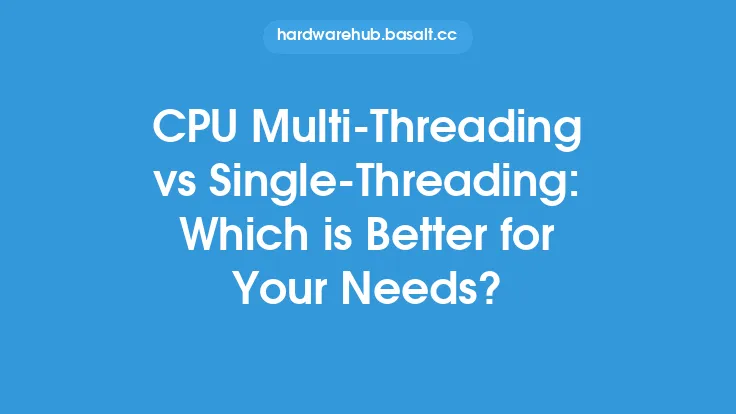To take full advantage of CPU multi-threading in your daily computing tasks, it's essential to understand how to optimize your system and applications to utilize this powerful technology. CPU multi-threading allows your processor to handle multiple threads or tasks simultaneously, significantly improving performance and productivity. In this article, we'll delve into the details of how to harness the full potential of CPU multi-threading in your daily computing tasks.
Introduction to CPU Multi-Threading Optimization
Optimizing your system for CPU multi-threading involves a combination of hardware and software configurations. First, you'll need a processor that supports multi-threading, such as Intel Core i5 or i7, or AMD Ryzen 5 or 7. Next, ensure your operating system is 64-bit, as this allows for more efficient use of system resources. Additionally, update your operating system and drivers to the latest versions, as newer versions often include improvements for multi-threading support.
Configuring Your System for Multi-Threading
To configure your system for optimal multi-threading performance, start by adjusting your power settings. Set your power plan to "High Performance" or "Ultimate Performance" to allow your processor to run at its maximum frequency. You can also disable any unnecessary startup programs or background applications that may be consuming system resources. Furthermore, consider upgrading your RAM to at least 16 GB, as this will provide ample memory for multiple threads to run simultaneously.
Choosing Multi-Threading Friendly Applications
Not all applications are optimized for multi-threading, so it's crucial to choose software that can take advantage of this technology. Look for applications that are designed to utilize multiple cores, such as video editing software, 3D modeling tools, and scientific simulations. Some popular multi-threading friendly applications include Adobe Premiere Pro, Blender, and MATLAB. When selecting software, check the system requirements to ensure it can utilize multiple cores and threads.
Utilizing Multi-Threading in Daily Tasks
There are several ways to utilize multi-threading in your daily computing tasks. For example, if you're a video editor, you can use multi-threading to render videos faster. Simply select the "Multi-Core" or "Multi-Threaded" option in your video editing software, and the application will automatically distribute the workload across multiple cores. Similarly, if you're a programmer, you can use multi-threading to compile code faster by utilizing multiple cores to compile different parts of the code simultaneously.
Overcoming Limitations and Bottlenecks
While CPU multi-threading offers significant performance improvements, there are limitations and bottlenecks to be aware of. One major limitation is the number of cores and threads available on your processor. If you're running multiple resource-intensive applications simultaneously, you may reach the maximum capacity of your processor, leading to decreased performance. To overcome this limitation, consider upgrading to a processor with more cores and threads or using cloud computing services that offer scalable processing power.
Monitoring and Analyzing Multi-Threading Performance
To ensure you're getting the most out of CPU multi-threading, it's essential to monitor and analyze your system's performance. Use tools like Task Manager, Resource Monitor, or third-party software like CPU-Z or HWiNFO to monitor your processor's utilization, memory usage, and thread count. This will help you identify bottlenecks and optimize your system for better performance. Additionally, use benchmarking tools like Cinebench or Geekbench to measure your system's multi-threading performance and compare it to other systems.
Best Practices for Multi-Threading
To get the most out of CPU multi-threading, follow these best practices:
- Use a 64-bit operating system to take advantage of more efficient system resource utilization.
- Update your operating system and drivers to the latest versions.
- Choose applications that are optimized for multi-threading.
- Adjust your power settings to "High Performance" or "Ultimate Performance".
- Disable unnecessary startup programs and background applications.
- Upgrade your RAM to at least 16 GB.
- Monitor and analyze your system's performance regularly.
Conclusion
In conclusion, taking full advantage of CPU multi-threading in your daily computing tasks requires a combination of hardware and software optimizations. By understanding how to configure your system, choose multi-threading friendly applications, and utilize multi-threading in daily tasks, you can significantly improve your productivity and performance. Additionally, by overcoming limitations and bottlenecks, monitoring and analyzing performance, and following best practices, you can ensure you're getting the most out of this powerful technology. Whether you're a gamer, video editor, or programmer, CPU multi-threading can help you achieve your goals faster and more efficiently.