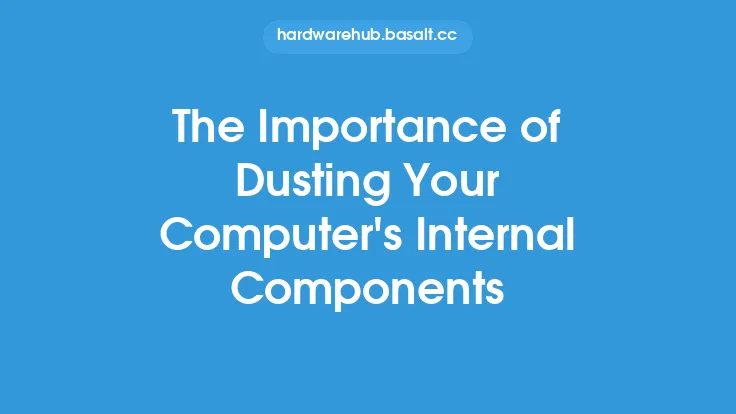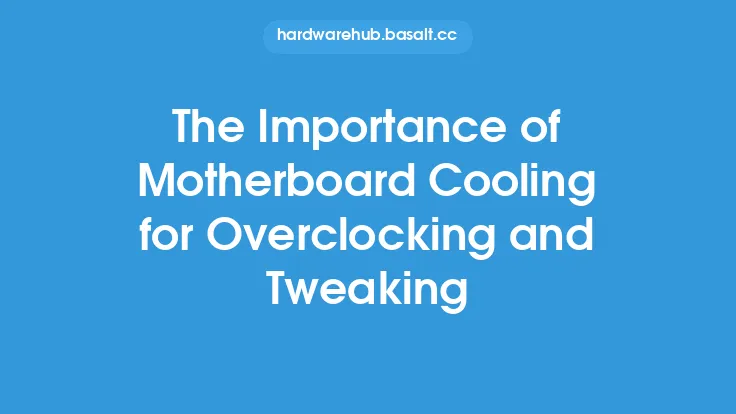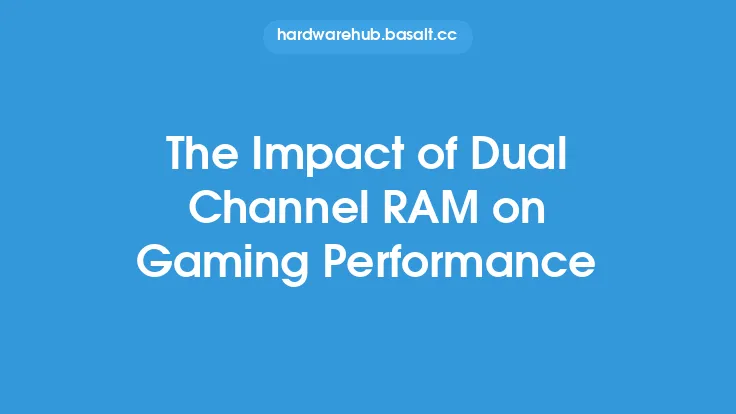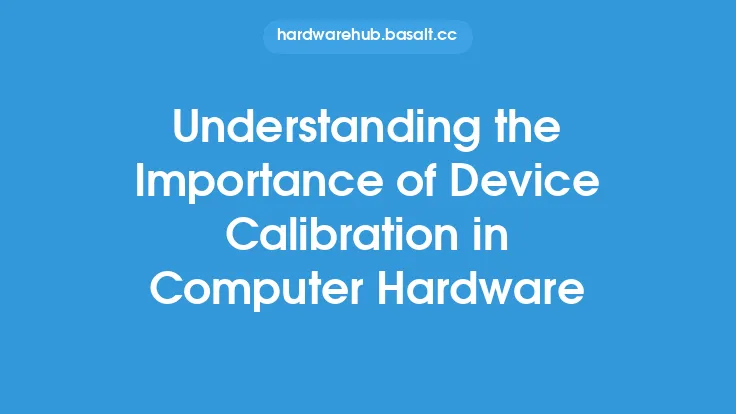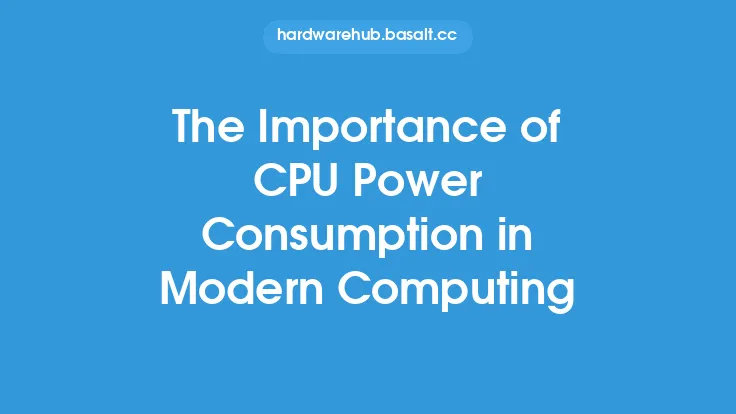When it comes to upgrading a computer, it's easy to get caught up in the latest and greatest components, but this approach can often lead to inefficient use of resources. A more effective strategy is to focus on bottleneck components, which are the parts of the system that are limiting its overall performance. By identifying and upgrading these components, users can achieve significant performance gains without breaking the bank.
What are Bottleneck Components?
Bottleneck components are the parts of a computer system that are preventing it from reaching its full potential. These components can be hardware or software based and are typically the weakest link in the system. Common examples of bottleneck components include the CPU, GPU, RAM, and storage drive. For instance, if a system has a high-end GPU but a low-end CPU, the CPU may be the bottleneck, preventing the GPU from performing at its best.
Identifying Bottleneck Components
Identifying bottleneck components can be a challenging task, but there are several tools and techniques that can help. One of the most effective methods is to use benchmarking software, which can simulate various workloads and provide detailed reports on system performance. By analyzing these reports, users can identify which components are limiting system performance and prioritize upgrades accordingly. Additionally, users can monitor system performance in real-time using tools such as the Task Manager or Resource Monitor, which can provide valuable insights into which components are being utilized the most.
The Impact of Bottleneck Components on System Performance
Bottleneck components can have a significant impact on system performance, causing slowdowns, freezes, and even crashes. For example, if a system has insufficient RAM, it may need to rely on the storage drive for virtual memory, which can lead to significant performance degradation. Similarly, a slow storage drive can bottleneck the entire system, causing long load times and slow data transfer rates. By upgrading these components, users can achieve significant performance gains and improve overall system responsiveness.
Upgrading Bottleneck Components
Upgrading bottleneck components can be a cost-effective way to improve system performance. By targeting the weakest link in the system, users can achieve significant performance gains without needing to upgrade every component. For instance, if a system has a slow CPU, upgrading to a faster CPU can provide a significant boost in performance, even if the other components are not upgraded. Similarly, adding more RAM or upgrading to a faster storage drive can provide significant performance gains, especially in applications that rely heavily on these components.
Best Practices for Upgrading Bottleneck Components
When upgrading bottleneck components, there are several best practices to keep in mind. First, it's essential to identify the bottleneck component and prioritize upgrades accordingly. This can involve using benchmarking software or monitoring system performance in real-time to determine which component is limiting system performance. Second, users should consider the cost-benefit analysis of upgrading each component, taking into account the potential performance gains and the cost of the upgrade. Finally, users should ensure that the upgraded component is compatible with the rest of the system, to avoid any potential compatibility issues.
Common Bottleneck Components and Upgrade Options
There are several common bottleneck components that users may encounter, each with its own upgrade options. For example, if the CPU is the bottleneck, users may consider upgrading to a faster CPU or adding more CPU cores. If the GPU is the bottleneck, users may consider upgrading to a faster GPU or adding more VRAM. If the RAM is the bottleneck, users may consider adding more RAM or upgrading to faster RAM. Finally, if the storage drive is the bottleneck, users may consider upgrading to a faster storage drive, such as an SSD, or adding more storage capacity.
Conclusion
In conclusion, focusing on bottleneck components is a crucial aspect of upgrade prioritization. By identifying and upgrading these components, users can achieve significant performance gains without breaking the bank. Whether it's the CPU, GPU, RAM, or storage drive, upgrading the weakest link in the system can provide a significant boost in performance and improve overall system responsiveness. By following best practices and considering the cost-benefit analysis of each upgrade, users can ensure that their system is running at its best and provide a better overall computing experience.