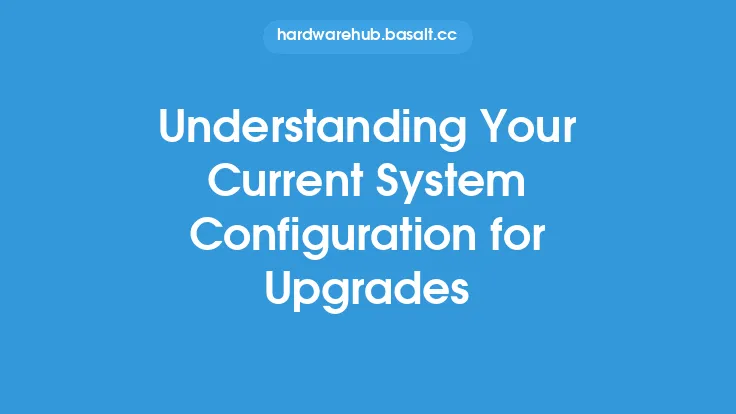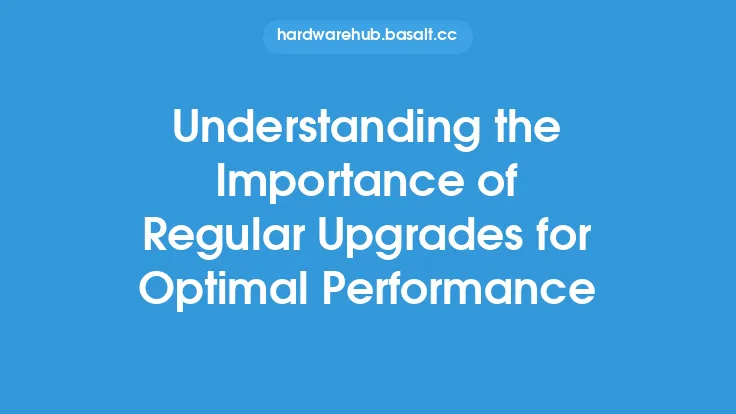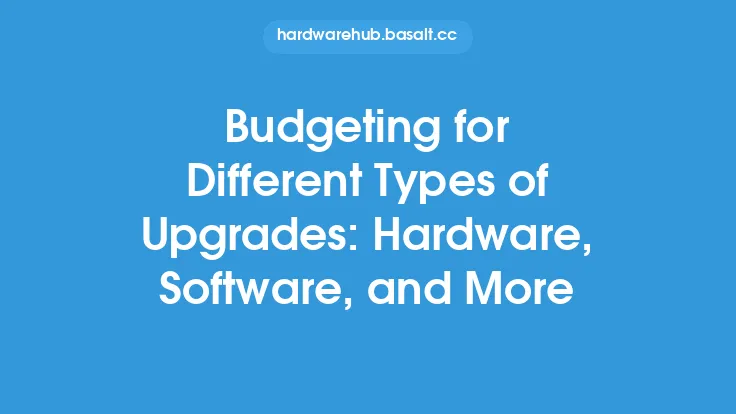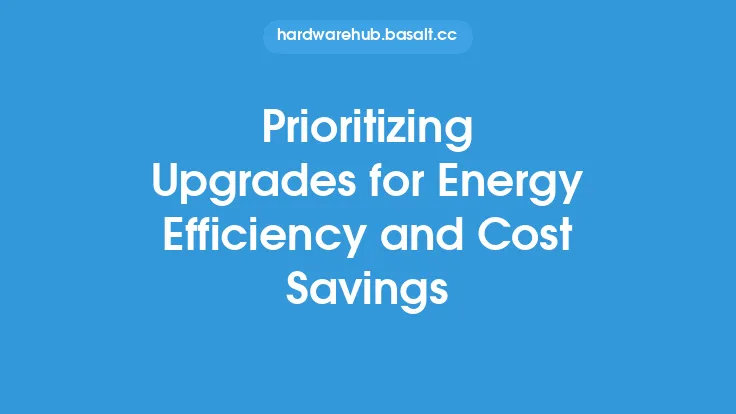When it comes to upgrading your computer, it's essential to keep track of the changes you make to ensure that you can reference them later and troubleshoot any issues that may arise. Documenting your upgrades is a crucial step in the upgrade process, and it's often overlooked by many users. In this article, we'll explore the importance of documenting your upgrades and provide you with a comprehensive guide on how to do it effectively.
Introduction to Documentation
Documentation is the process of recording information about your computer upgrades, including the components you've installed, the software you've updated, and the settings you've changed. This information can be invaluable when you need to troubleshoot issues or upgrade your computer further. By keeping a record of your upgrades, you can avoid costly mistakes, reduce downtime, and ensure that your computer runs smoothly and efficiently.
Benefits of Documentation
There are several benefits to documenting your upgrades, including:
- Improved troubleshooting: By keeping a record of your upgrades, you can quickly identify the source of any issues that may arise and take corrective action.
- Enhanced system maintenance: Documentation helps you keep track of your computer's configuration, making it easier to perform routine maintenance tasks, such as updating drivers and firmware.
- Simplified upgrade planning: When you need to upgrade your computer further, documentation helps you identify the components that need to be upgraded and the potential risks involved.
- Reduced downtime: By having a record of your upgrades, you can quickly recover from system failures and minimize downtime.
What to Document
So, what should you document when it comes to your computer upgrades? Here are some essential items to include:
- Component upgrades: Record the make, model, and specifications of any new components you install, such as RAM, graphics cards, or hard drives.
- Software updates: Keep a record of any software updates you install, including operating system updates, driver updates, and firmware updates.
- Settings changes: Document any changes you make to your computer's settings, such as BIOS settings, network settings, or user account settings.
- Configuration files: Keep a copy of any configuration files you modify, such as registry files or configuration files for your operating system or applications.
Tools for Documentation
There are several tools you can use to document your upgrades, including:
- Spreadsheets: You can use a spreadsheet to create a table of your upgrades, including the date, component, and description of each upgrade.
- Note-taking apps: Note-taking apps like Evernote or OneNote can be used to record information about your upgrades, including text, images, and audio notes.
- Wiki software: Wiki software like MediaWiki or Confluence can be used to create a knowledge base of your upgrades, including articles, images, and links to external resources.
- Version control systems: Version control systems like Git or Subversion can be used to track changes to your configuration files and other documents.
Best Practices for Documentation
Here are some best practices to keep in mind when documenting your upgrades:
- Be consistent: Use a consistent format and structure for your documentation to make it easy to read and understand.
- Be detailed: Include as much detail as possible about each upgrade, including the date, time, and description of the upgrade.
- Use version control: Use version control systems to track changes to your configuration files and other documents.
- Keep it up-to-date: Regularly update your documentation to reflect changes to your computer's configuration.
Common Challenges
While documenting your upgrades is essential, there are several common challenges you may face, including:
- Lack of time: Documenting your upgrades can be time-consuming, especially if you have a complex system.
- Lack of knowledge: You may not have the technical knowledge to document your upgrades effectively.
- Disorganization: Your documentation may become disorganized and difficult to read if you don't use a consistent format and structure.
Overcoming Challenges
To overcome these challenges, you can:
- Set aside dedicated time to document your upgrades.
- Use templates and checklists to help you document your upgrades consistently.
- Seek help from online resources or technical experts if you're unsure about how to document a particular upgrade.
- Use tools like project management software or documentation software to help you stay organized and focused.
Conclusion
Documenting your upgrades is a critical step in the upgrade process, and it's essential to do it effectively to ensure that you can reference your upgrades later and troubleshoot any issues that may arise. By following the best practices outlined in this article, you can create a comprehensive and accurate record of your upgrades, which will help you maintain your computer's performance, reduce downtime, and ensure that your system runs smoothly and efficiently. Remember to be consistent, detailed, and organized in your documentation, and don't hesitate to seek help if you need it. With proper documentation, you'll be able to enjoy the benefits of a well-maintained and up-to-date computer system.